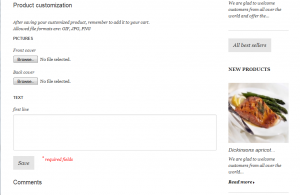- Web templates
- E-commerce Templates
- CMS & Blog Templates
- Facebook Templates
- Website Builders
PrestaShop 1.5.x. How to add a customizable product
March 18, 2014
This tutorial will show you how to add a customizable product in your PrestaShop store.
PrestaShop 1.5.x. How to add customizable product
PrestaShop makes it possible for your customers to customize the product they buy.
The advantage of this function is the personal service, which your customers will undoubtedly appreciate!
Let’s look at how to configure this function.
1. From the PrestaShop back-office, navigate to the Catalog->Products menu, select an existing product or add a new one by clicking the “Add new” button in the top right corner.
2. In the “Customization” tab on the left, you can indicate what type of context (file and/or text) can be personalized.
- File Fields. Puts one file upload button on the order page. Each button accepts only one file, so put as many buttons as files you wish to allow your customers to upload.
- Text Fields. Puts one text field on the order page. You can add as many text fields as necessary.
Example: If you allow a 5-line text, each line limited to 14 characters, you can add 5 fields and indicate the number of allowed characters in the field’s label. You cannot limit the number of characters in the string.
3. Once you have added the needed number for each field, click the “Save and stay” button. The page will reload and display as many text fields as necessary. Fill every one of them with the appropriate public label: this will be an indicator for the customer, so be very specific about what you expect.
4. Removing fields. If in the end you realize that you’ve added too many fields, simply change the number of required fields for each of the two types and click “Save and stay.” The page will reload with the right number of fields, with the first ones preserved.
Feel free to check the detailed video tutorial below: