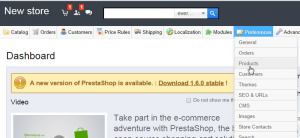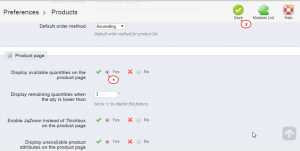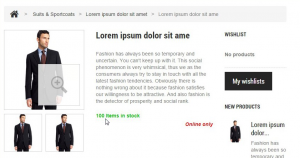- Web templates
- E-commerce Templates
- CMS & Blog Templates
- Facebook Templates
- Website Builders
PrestaShop 1.5.x. How to display/hide available product quantities
February 19, 2015
Good news for all on-line store keepers! In our new tutorial we will show you how to show or hide available stock of products on Prestashop product page.
PrestaShop 1.5.x. How to display/hide available product quantities
If you want your customers to see how many items of the product are available in stock at the moment, then you should enable it at the back-end.
To display or remove the available quantity for a product in your PrestaShop 1.5.x. store, simply perform the following steps:
-
Log into your PrestaShop Admin panel and go to Preferences->Products:
-
Scroll down to the Product Page section, locate the Display available quantities on product page setting.
Pick Yes radio button if you want to show available quantities on a product page or No radio button if you want to hide it.
Press Save button at the top right of the page to save your new settings:
-
Please refresh your front-end to see the changes. Now available stock quantity appears on the product page:
That’s it! Now you know how to show or hide available product quantities of your products.
Feel free to check the detailed video tutorial below:
PrestaShop 1.5.x. How to display/hide available product quantities