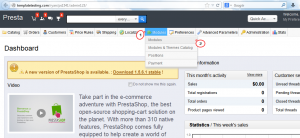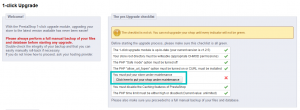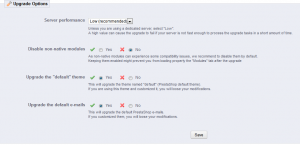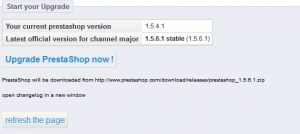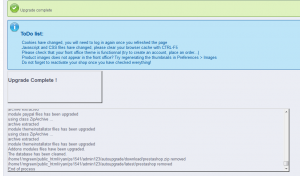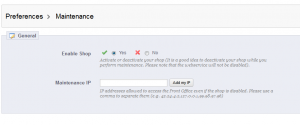- Web templates
- E-commerce Templates
- CMS & Blog Templates
- Facebook Templates
- Website Builders
PrestaShop 1.5.x. How to update the engine using "1-click Upgrade" module
December 13, 2013
This tutorial shows how to update the PrestaShop engine using "1-click Upgrade" module.
PrestaShop 1.5.x. How to update the engine using "1-click Upgrade" module
- Open the admin section, go to Modules->Modules.
- Locate 1-Click Upgrade module and Install it.
- Click on Configure in order to set the module settings. Put your store under maintenance.
- Unselect back up options. Save settings.
IMPORTANT: We strongly recommend that you back up all PrestaShop files and database manually before updating.
- In Upgrade options you need to set Disable non-native modules to No. Click the save button after that.
- Make sure that you have made a backup of all PrestaShop files as well as a database backup and then click the Upgrade button. Please do not interrupt update process.
- The update is complete. Be sure to clear browser cache and cookies.
- Go to Preferences->Maintenance and enable the store.
Feel free to check the detailed video tutorial below:
PrestaShop 1.5.x. How to update the engine using "1-click Upgrade" module