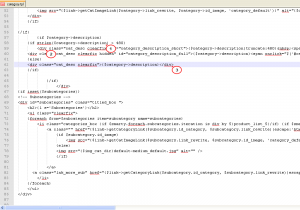- Web templates
- E-commerce Templates
- CMS & Blog Templates
- Facebook Templates
- Website Builders
PrestaShop 1.5.x. Troubleshooter. Doubled category description
February 17, 2015
This tutorial shows how to fix doubled category description issue in PrestaShop 1.5.x.
The More/Hide buttons stop working in PrestaShop 1.5 when the engine version required doesn’t coincide with the installed one.
-
To get rid of doubled category description, download the category.tpl file located in the themes/themesXXX directory on server.
-
Locate the category->description code in the file. Replace all the p tags with the div tags in this block of code. Make sure to replace closing tags as well:
-
When the file is updated, reupload it on the server. Overwrite the original file with the updated one.
-
Make sure to clear PrestaShop cache, refresh the category page to check the changes.
Feel free to check the detailed video tutorial below:
PrestaShop 1.5.x. Troubleshooter. Doubled category description