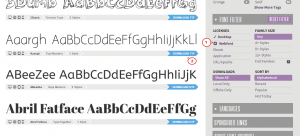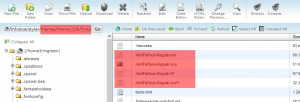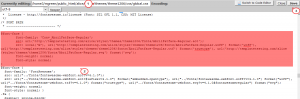- Web templates
- E-commerce Templates
- CMS & Blog Templates
- Facebook Templates
- Website Builders
PrestaShop 1.6.x. How to add a custom font
January 7, 2016
This tutorial shows how to add a custom font in PrestaShop 1.6.
PrestaShop 1.6.x. How to add a custom font
Sometimes you need to install other fonts instead of Google web fonts.
-
Look for a free webfont using any search engine you prefer (Google, Yahoo, etc.), for example, http://www.fontsquirrel.com.
-
Select the webfont you like by clicking on the download button and save it on your computer:
Make sure the font type is either TTF (True Type Font) or OTF (Open Type Font).
-
Navigate to http://www.font2web.com/ and click on the “Browse…” button to choose the downloaded .ttf/.otf font file.
-
Once the font file is uploaded, click on the “Convert and Download” button to download converted font to your machine:
-
Upload the converted font package to the themes/theme_number/fonts folder of the site directory via FTP or hosting cPanel and make sure to unzip the font files to the fonts folder itself:
-
Copy the code from fonts.css from the font package and paste to themes/theme_number/css/global.css or stylesheet.css (depending on your template) after this code section adding the direct link to the font in the format your_site_url.com/themes/theme_number/fonts/font_file:
/* FONT PATH * -------------------------- */
-
Add the font-family css code from fonts.css to the needed element, for example, we will add this code to themes/theme_number/css/modules/tmmegamenu/views/css/tmmegamenu.css to change the menu items font:
.top_menu > ul > li > a { font-family: 'Conv_AbrilFatface-Regular' !important; }Follow this tutorial to track the needed code.
Feel free to check the detailed video tutorial below: