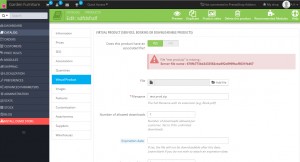- Web templates
- E-commerce Templates
- CMS & Blog Templates
- Facebook Templates
- Website Builders
PrestaShop 1.6.x. How to deal with “This file is missing” error
April 8, 2015
This tutorial shows how to get rid of "This file is missing" error.
PrestaShop 1.6.x. How to deal with “This file is missing” error
Such error often appears when the file size is over 10 MB
:
-
To resolve the issue, you should increase upload limit for files. Download classes/Uploader.php file of your Prestashop engine and open it in editor. You should change value for DEFAULT_MAX_SIZE constant there:
-
Such value is specified in bytes. Our file has 32.3 MB file size. We are going to set 45 MB upload limit. In order to get value in bytes, we should multiply 45 by 1024 twice.
Basically, we should do the following: 45x1024x1024=47185920. Set this value in Uploader.php file, save changes and replace original file with modified one:
-
Re-upload file in your product. File with 32.2 MB file size was uploaded successfully. We have solved the issue:
Feel free to check the detailed video tutorial below:
PrestaShop 1.6.x. How to deal with “This file is missing” error