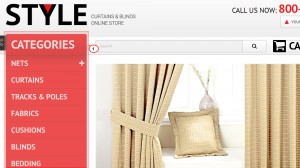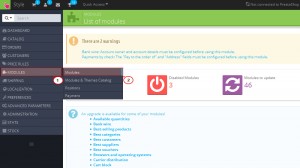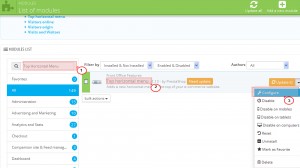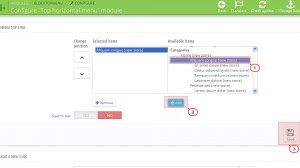- Web templates
- E-commerce Templates
- CMS & Blog Templates
- Facebook Templates
- Website Builders
PrestaShop 1.6.x. How to fix missing categories in the mobile menu issue (when categories block is in the sidebar)
February 24, 2015
This tutorial will guide you through fixing the missing categories in the mobile menu issue (when categories block is in the sidebar) in Prestashop 1.6.x..
PrestaShop 1.6.x. How to fix missing categories in the mobile menu
Some templates have Categories menu located in the left sidebar:
Once the category is added, it will be displayed at the store front end. But in order to add it to the Categories menu of mobile view, you need to follow these steps:
-
Open Prestashop Admin Panel, navigate to Modules > Modules:
-
Look for the Top Horizontal Menu module. Click Configure button to access the module configuration page:
-
The left column displays current menu elements and the right one displays the available menu elements. You will see the list of all your categories, CMS pages, manufacturers and suppliers, as well as the option to add the link to the product page. You may also add custom links to the menu list using the Add a new link section:
-
To add a new element to the mobile view of the Categories menu, you need to select the required element on the right and click the Add button. Click Save to confirm adding a new menu item for the mobile view of the Categories menu:
-
Refresh the website. And check Categories menu in mobile view. You will see that categories appear.
Feel free to check the detailed video tutorial below:
PrestaShop 1.6.x. How to fix missing categories in the mobile menu