- Web templates
- E-commerce Templates
- CMS & Blog Templates
- Facebook Templates
- Website Builders
PrestaShop 1.6.x. How to install a new module from another layout in Styler theme
July 26, 2016
This tutorial will show you how to install a new module from another layout in Styler theme.
Let’s install TemplateMonster Mosaic Products from version 5 to the theme version 4. Open your template package and navigate to the folder with needed update, e.g. update/update_5/theme/themeinstallator/. After that open the themexxxx.zip file and go to the ‘modules’ folder. You need to zip the module folder and upload it to site at Modules and services -> Modules and services -> Add a new module.
Next go to Modules and services -> Modules and services section. The new module, which you uploaded is now available for installation. Go ahead and click on the Install near the module. In the pop-up window click Proceed with the installation.
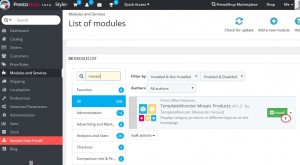
Now you can use the module from other Styler layout in your layout version.
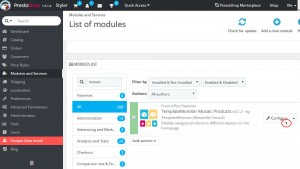
Thank you for reading our tutorial. Now you know how to install a new module from another layout in Styler theme.
The Styler theme is a part of the large collection of PrestaShop 1.6.x templates.
Feel free to check the detailed video tutorial below:
PrestaShop 1.6.x. How to install a new module from another layout in Styler theme













