- Web templates
- E-commerce Templates
- CMS & Blog Templates
- Facebook Templates
- Website Builders
PrestaShop 1.6.x. How to install “Smart Blog” manually
August 18, 2016
Hello! This video tutorial shows how to install Smart Blog module manually in PrestaShop 1.6.x
It may happen that you want to include a Blog feature to your on-line store, so you could share some posts with your site visitors.
Let’s learn how to do that.
-
Download the Smart Blog module from GitHub to your local machine.
-
Then, in your PrestaShop administration panel navigate to Modules and Services ->Modules and Services tab:
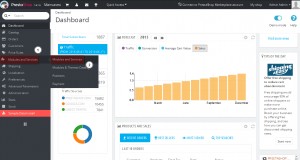
-
At the appeared screen click “Add a new module” button at the top right corner:
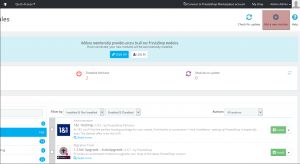
You can see the module uploading section appeared on the same page:
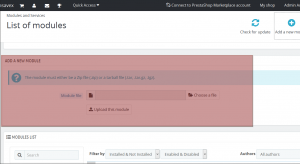
-
Click “Choose a file” button and choose previously downloaded module archive from your local drive.
After that, click on the “Upload this module” button:
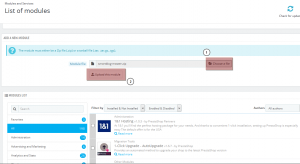
If everything is fine, you will receive a green success message as on the screenshot below:
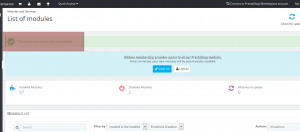
You can see the module appeared in front of you:
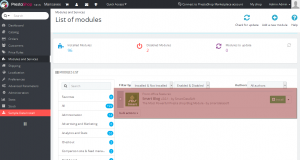
Now that the module is uploaded let’s install it.
-
Click “Install” button next to the module:
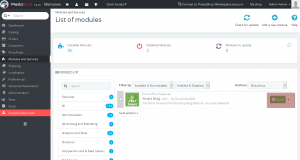
-
At the popped-up screen click “Proceed with the installation”:

After some seconds you can see the module is successfully installed:
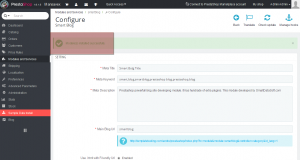
Now the Blog tab appeared in your dashboard:
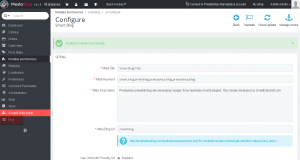
Feel free to configure the module to your desire, add posts, categories etc.
This is the end of the tutorial. We have learnt how to install Smart Blog module manually in PrestaShop.
Feel free to check the detailed video tutorial below:
PrestaShop 1.6.x. How to install “Smart Blog” manually













