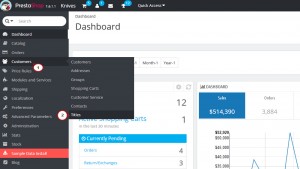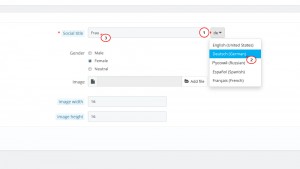- Web templates
- E-commerce Templates
- CMS & Blog Templates
- Facebook Templates
- Website Builders
PrestaShop 1.6.x How to translate/change Mr. and Mrs. in the registration form
February 23, 2016
This tutorial provides a description of how to translate Mr. and Mrs. in the Prestashop registration form.
PrestaShop 1.6.x How to translate/change Mr. and Mrs. in the registration form
In order to translate Mr. and Mrs. in the registration form, you should perform the following:
-
Navigate to Customers–>Titles in your dashboard:
-
Click Edit button for the title needed to be translated.
-
Choose the respective language in the language switcher that is located to the right side of the text field and translate the title(s):
-
Save the changes.
Feel free to check the detailed video tutorial below:
PrestaShop 1.6.x How to translate/change Mr. and Mrs. in the registration form