- Web templates
- E-commerce Templates
- CMS & Blog Templates
- Facebook Templates
- Website Builders
PrestaShop 1.6.x Troubleshooter. How to deal with “Can’t load item” error
September 8, 2016
This tutorial shows how to deal with ‘Can’t load item’ error in PrestaShop templates.
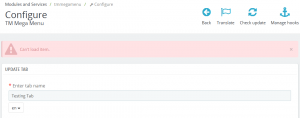
Such issue usually occurs while working with ‘TM Mega menu’ module. To resolve the issue, you need to update the module to the latest version.
Regular update (via PrestaShop dashboard)
Navigate to ‘Modules and Services’ > Modules and Services in PrestaShop dashboard;
Locate the ‘TM Mega menu’ module;
Hit the ‘Update it!’ button next to ‘TM Mega menu’ module name in the list of available modules.
Note, all the menu categories will be erased!
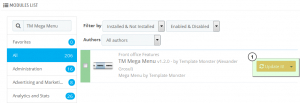
The issue is fixed once the module is updated.
Manual update (via FTP)
Download the updated template package (it contains updated module version) using initial download link that came to your e-mail after the template purchase;
Access your server using any FTP client or File Manager provided by your hosting company;
Navigate to /modules/ directory on the server and upload /tmmegamenu/ folder from /theme/manual_install/modules/ folder of your template package. Confirm files overwrite;
Navigate to ‘Modules and Services’ > ‘Modules and Services’ in PrestaShop dashboard;
Locate the ‘TM Mega menu’ module;
Reset module settings using the appropriate module menu option:
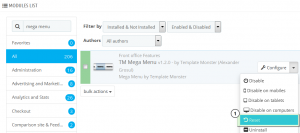
In the new version of ‘TM Mega menu’ module front.css file was renamed to tmmegamenu.css, therefore, you should rename front.css file to tmmegamenu.css under the /themes/themeXXXX/css/modules/tmmegamenu/views/css/ directory on the server once you update the module.
You can skip this step in case you did not perform any changes to front.css file.
The issue is fixed once the module is updated.
Feel free to check the detailed video tutorial below:
PrestaShop 1.6.x Troubleshooter. How to deal with “Can’t load item” error













