- Web templates
- E-commerce Templates
- CMS & Blog Templates
- Facebook Templates
- Website Builders
PrestaShop 1.6x. How to enable/disable the “Add to cart” button from category pages for products with attributes
June 21, 2016
The given tutorial’s objective is to show how to enable or disable the Add To Cart button on category pages for configurable products. The option is essential since the attribute filters for product configurations are not available on the category pages. Hence the customer is unwillingly prevented from the possibility to opt for the preferred combination.
Log into the admin panel;
Navigate to the Preferences -> Products;
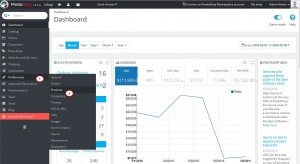
Scroll down to the products page section and locate the Display the “add to cart” button. If a product has attributes, select no next to the line;
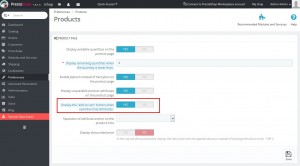
Save change and refresh the page.
Feel free to check the detailed video tutorial below:
PrestaShop 1.6. How to enable/disable the “Add to cart” button from category pages for products with attributes













