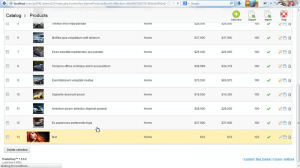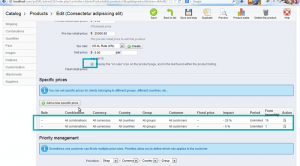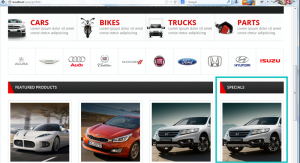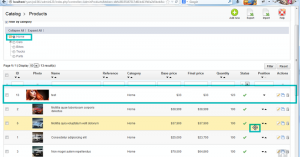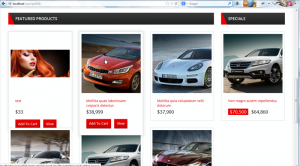- Web templates
- E-commerce Templates
- CMS & Blog Templates
- Facebook Templates
- Website Builders
PrestaShop 1.5.x. How to manage New, Featured and Special products
October 30, 2013
This tutorial shows how to manage New/Featured/Special products in PrestaShop 1.5.x.
PrestaShop 1.5.x. How to manage New, Featured and Special products
We have added a test product in order to show up changes we will perform in modules.
New products module
- We have added product to home category as you can see in our previous screenshot.
- Open modules section and find New Products module. In module settings we can set number of products to display and set if block should show up even if there are no new products. We can see that three products show up now.
- You may change terms during which your products can be considered as "New" in Preferences > Products section.
- We can see that three products show up now.
Specials module
- Let’s add product to Specials module. You need to add a discount for product. After that it will show up in Specials module. We can see that product has specific prices with discounts.
- Let’s check module settings. You can access them in Specials module.You can set number of cached files and select if module should show up even if there are no Special products.
- Screenshot shows how module appears in front-end.
Featured module
- You can define number of products in featured module settings. Featured module settings you can access in Modules->Modules section.
- Home category is used for module. Filter products by category, select Home category as this category is used for featured module.You can control order of products in Featured module. Change product position by moving it using this arrow.
- We have changed order of products in Featured module.
Feel free to check the detailed video tutorial below:
PrestaShop 1.5.x. How to manage New, Featured and Special products