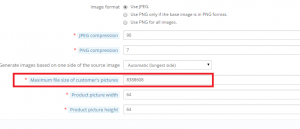- Web templates
- E-commerce Templates
- CMS & Blog Templates
- Facebook Templates
- Website Builders
PrestaShop Troubleshooter. How to solve image upload problem- “An error occurred while copying image”
January 26, 2015
Our Support team is ready to present you a new tutorial that will show you how to solve the problem with image upload (“An error occurred while copying image”):
-
The error can be caused by the incorrect permissions for folders which PrestaShop uses to store images on your server. This is img folder in the root of PrestaShop installation (including subfolders).
-
The recommended permissions for folders are 755. Feel free to check this instruction on managing the files and folders permissions via FTP. The permissions can also be changed in your hosting cpanel.
-
You will also need to check Preferences > Images.
-
Make sure that Maximum file size of customer’s pictures bytes is at least 8mb (8388608):
Feel free to check the detailed video tutorial below: