- Web templates
- E-commerce Templates
- CMS & Blog Templates
- Facebook Templates
- Website Builders
PRO templates. How to add a new page and a menu item
September 28, 2012
Hello, this tutorial will show you how to add a new page to the PRO template.
A newly created tutorial will be a good guidance for those who fail to create a new page in PRO websites.
PRO templates. How to add a new page and a menu itemIn the template package you can see the blank.html file that can be used to add a new page:
Open the file with your editor to add page content. As you can see, it already contains all the necessary styles and scripts included, so you can concentrate on adding the page content:
Let’s copy header and footer from other pages:
Now we’ll add a new menu item and make it active for the current page:
Now let’s add a content layout and a gallery:
Working with the gallery you’ll need to add your big images and thumbnails:
Template package contains a collection of stock images so you can use them for your gallery:
Replace “Banner content” with your text to create your image captions:
Duplicate list items for the big images and thumbnails to add more items to your gallery.
Using the typography page styles let’s add a new title to our page:
Thank you for watching this tutorial. Now you know how to add a new page to the PRO template:
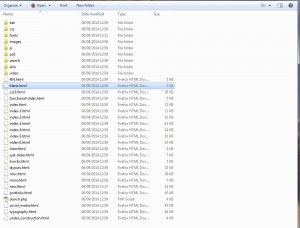
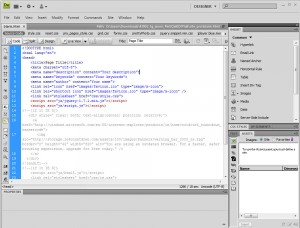
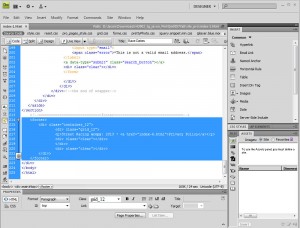
Edit main-menu list in the page header to add a new item.
Use class=”current” for the list item to make the button active for the current page:
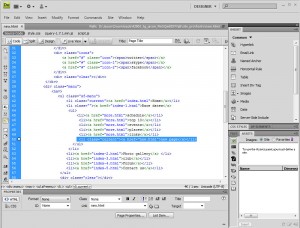
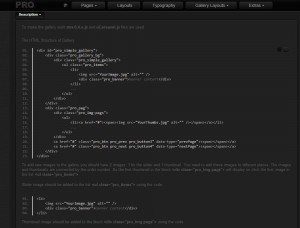
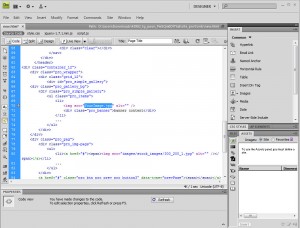
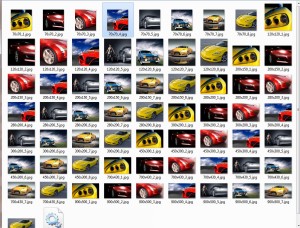
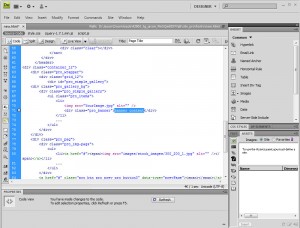

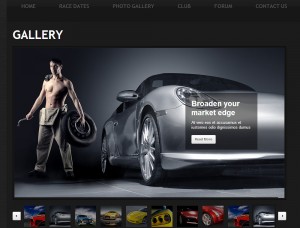
Feel free to check the detailed video tutorial below:
PRO templates. How to add a new page and a menu itemIf you’re looking for a professional template to build a website, check out our rich collection of business premium wordpress themes.














