OpenCart 3 Documentation
What`s new in Opencart 3
Marketplace
OpenCart Marketplace is now available right in the admin panel so you can access all the themes and modules directly from the website backend. You can use the inbuilt search functionality to look up the paid or free themes and extensions and install them to your e-store.
All you need to do is to press the API Marketplace button and enter your Username and Secret to start purchasing and installing the components.
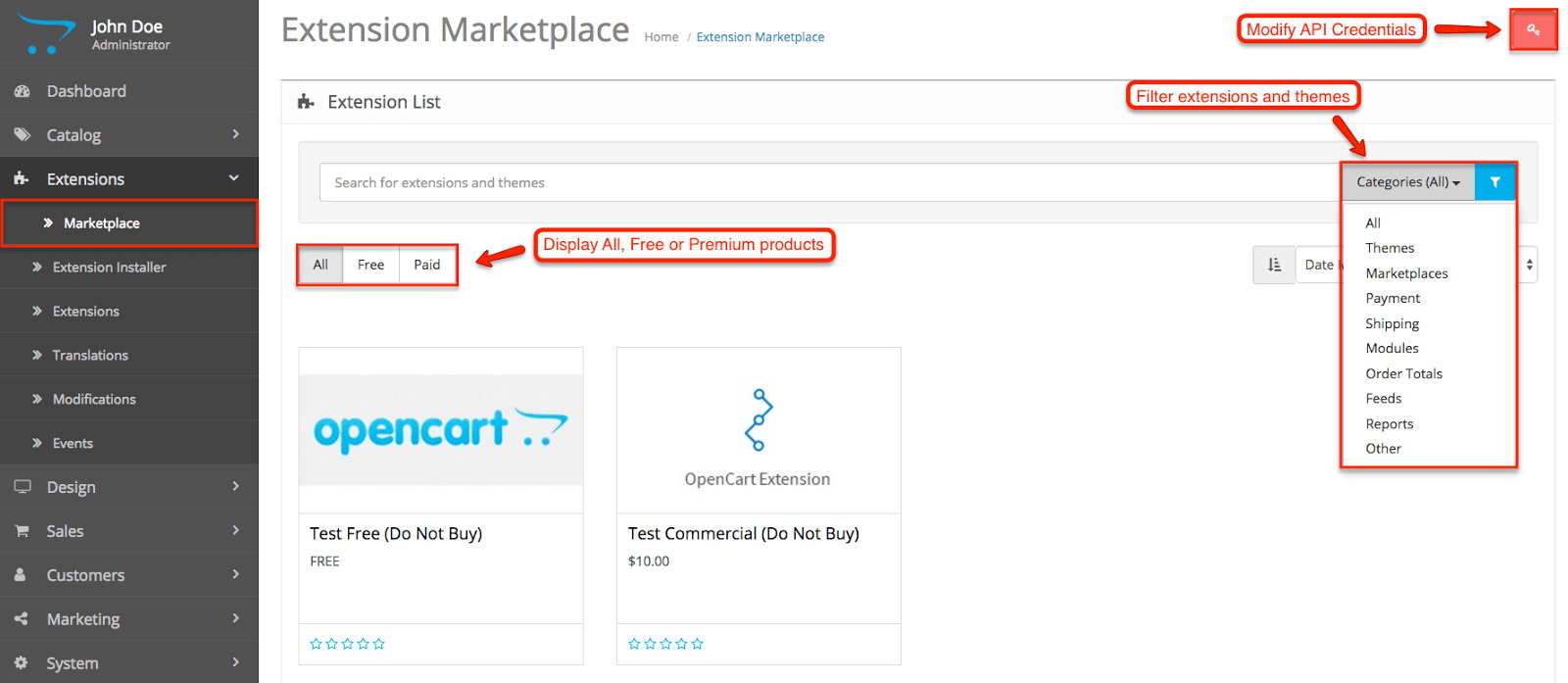
Theme editor
Theme editor allows you to edit the OpenCart theme files directly from the admin panel.
In order to reach the theme editor, you should navigate to the Design tab and choose a Theme Editor option.
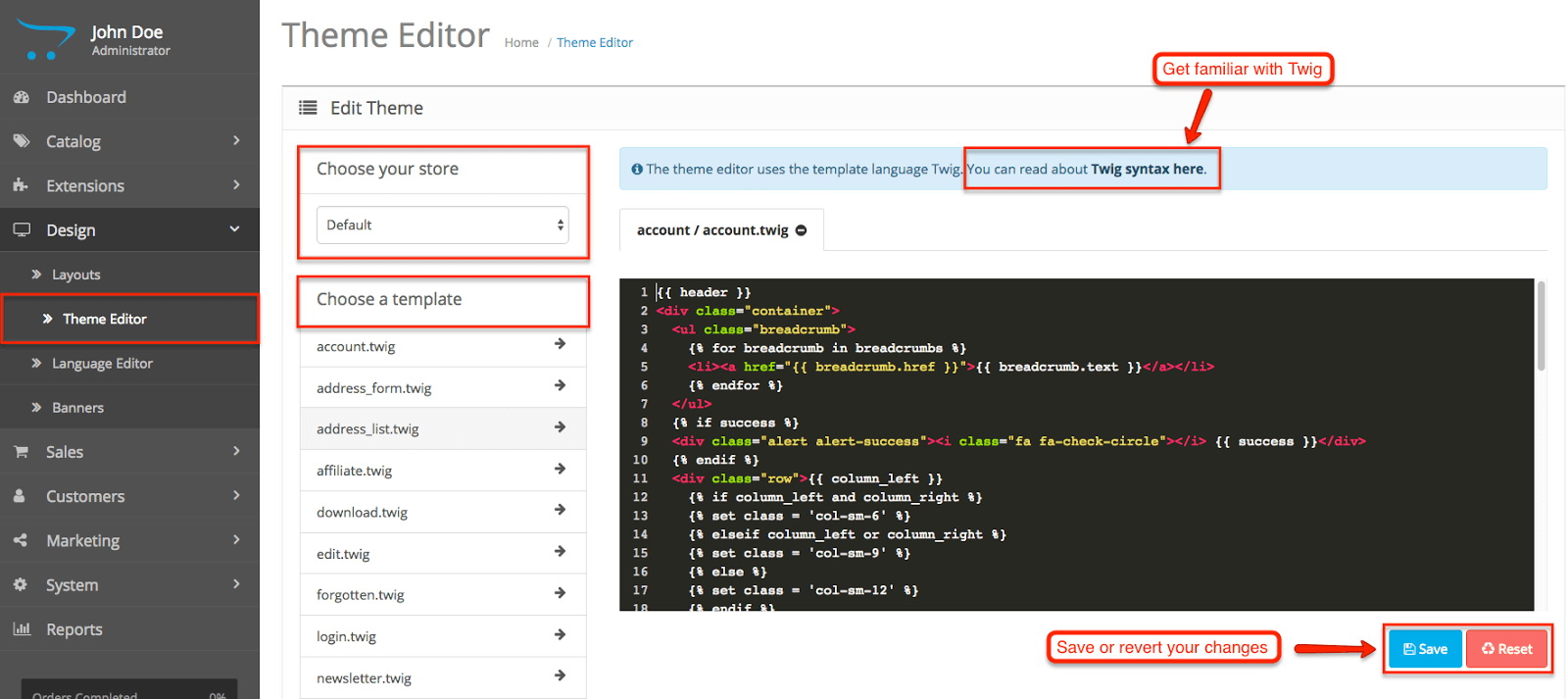
First, choose a template you want to edit on the left side of the editor and then modify the needed file with the help of the text editor on right. In order to change the code of your template choose the required file and change the code. Press the ‘Save’ button after applying your edits in order to save the template in its current state, or click on ‘Reset’ to restore the default code. Twig is used for editing, it’s a new language used by OpenCart. You can learn more about it at the following page.
Language editor
OpenCart has introduced not just a design configuration functionality but also an easy way to customize your store content. The new language editor will let you change any text on the website.
Navigate to the Design tab and choose the Language Editor option in your site admin panel in order to use the language editor.
You can add new entries and customize your website content in the following fields:
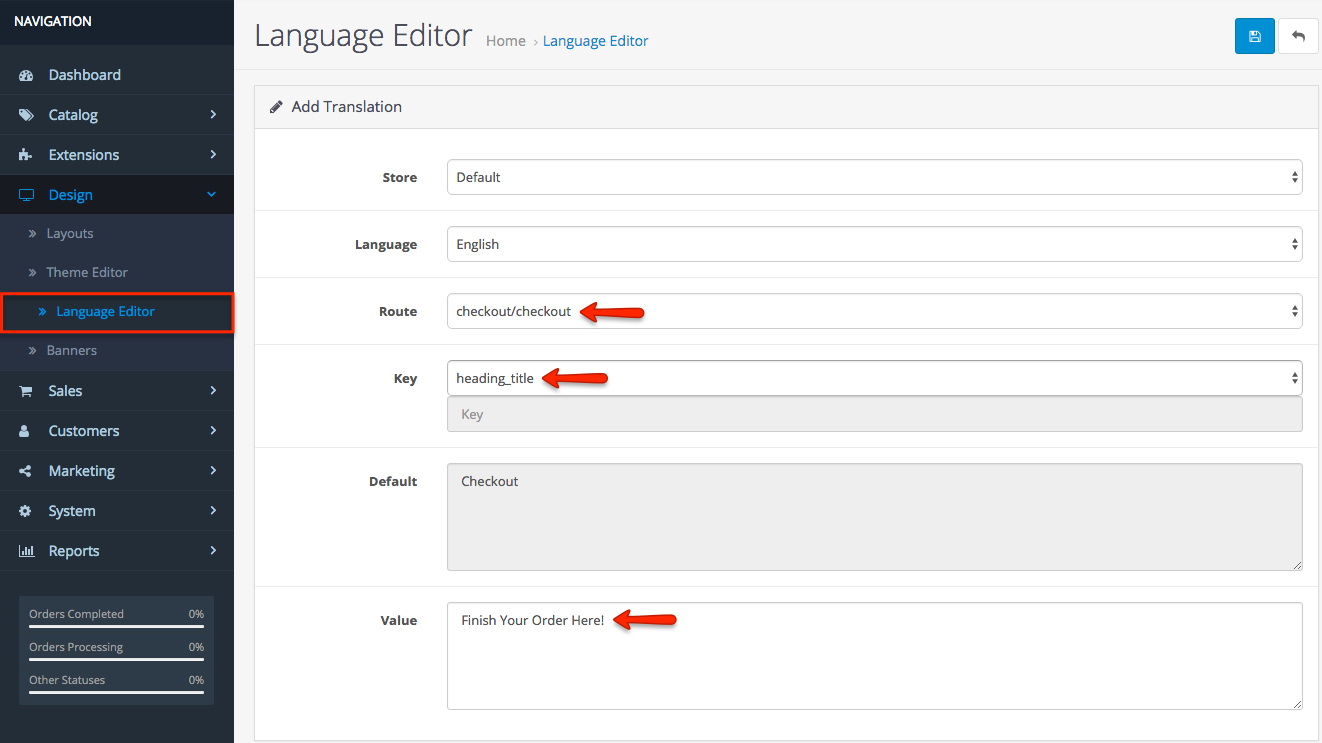
In order to edit the item, you need to choose its Route and a Key. There will be a default Value specified, and you will be able to define a new one in the corresponding field.
Multilingual SEO URL’s
OpenCart 3.0 supports the multilingual SEO URLs! Whatever is the main language of your store, you can use it for the website links.
SEO Keyword is now moved to the SEO tab in the category editing field:
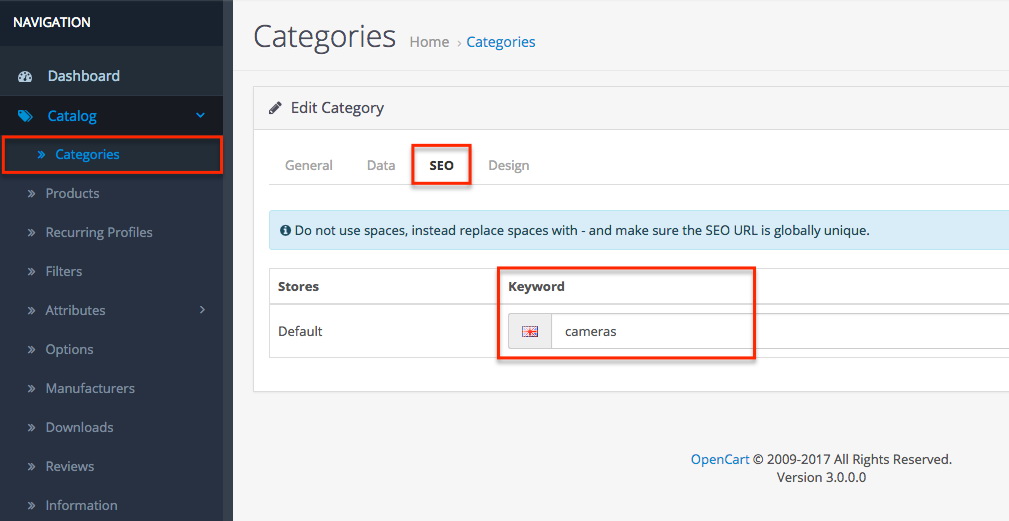
That’s the keyword that will be used for SEO URL addresses.
Same way, in products the SEO keyword is moved to a separate SEO tab.
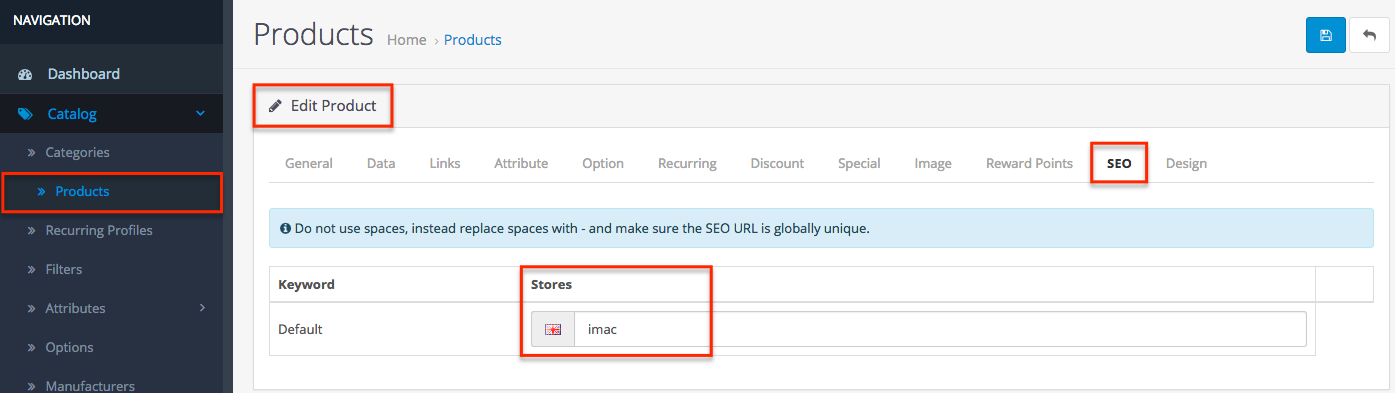
You can assign SEO links to products, just like to the categories.
