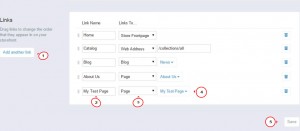- Web templates
- E-commerce Templates
- CMS & Blog Templates
- Facebook Templates
- Website Builders
Shopify. How to add new information page with link in navigation
January 23, 2015
This tutorial will show you how add a new information page with link in navigation in Shopify templates.
Shopify. How to add new information page with link in navigation
-
To start working with pages and navigation, you should go to admin panel and open Pages tab, click Add a page button at the top. In Title and Content fields specify page title and page content. When you’re done – click ‘Save’ button to save the changes:
-
Now go to Navigation, you’ll see two links lists there – Footer and Main Menu. They work in the same way, so you can edit any of them, we’ll focuse on Main Menu. To create navigation link for your page, click Add another link button, add your link name, from ‘Link to…’ drop-down choose Page and from Select a page drop-down – your custom page name:
-
Done! Now you may go to Home page to see your custom page in navigation.
-
Also, you can change your custom page position if you do not like its position. To do this, go back to Navigation, grab the little button near link name, drag it up and click ‘Save’:
-
After that you’ll see that your custom page changed its position and now displays right beside ‘Home’ link.
Feel free to check the detailed video tutorial below:
Shopify. How to add new information page with link in navigation