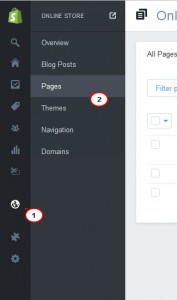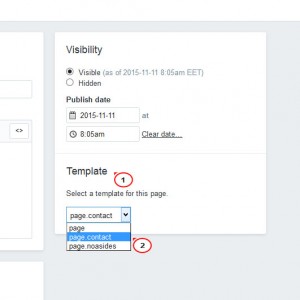- Web templates
- E-commerce Templates
- CMS & Blog Templates
- Facebook Templates
- Website Builders
Shopify. How to add “Contact Us” page
November 23, 2015
This tutorial will show you how to add “Contact Us” page in Shopify.
Shopify. How to add “Contact Us” page
You can create a new page on your online store to display a form that customers can fill out to send you a message. You can also include your own contact information on this page to let customers contact you in different ways, such as by mail or telephone.
Now, let’s learn how to add “Contact Us” page in your store.
-
From your Shopify admin, click Online Store, then click Pages:
-
Click Add page.
-
In the Title box, type a title for your contact page, for example, ‘Contact us’ or ‘Get in touch’.
-
In the Content box, type some text that you want to appear above the contact form. You don’t have to enter anything here:
-
In the Template section, choose page.contact from the drop-down menu:
-
Click Save page to create your contact page.
This is the end of the tutorial, you have learnt how to add “Contact Us” page in Shopify templates.
Feel free to check the detailed video tutorial below: