- Web templates
- E-commerce Templates
- CMS & Blog Templates
- Facebook Templates
- Website Builders
Shopify. How to change browser pages titles
January 2, 2020
This video tutorial is going to show you how to change browser pages titles in Shopify templates.
We refer to the title that appears on your browser’s tab. It’s the same title that is used by a browser when a page is bookmarked. It is also the text that appears on a search engine results page when your home page turns up as a result.
In order to change the browser pages titles you should perform the following steps:
-
From your Shopify admin, click on the Online Store, then click on Themes tab.
-
Find the theme you want to edit, click the edit “…” button, then click on Edit HTML/CSS item.

-
On the Edit HTML/CSS page, look under Layouts for the theme.liquid file. Click on it to open it with the online code editor.
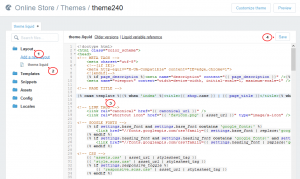
-
Locate your title element between the <head> and </head> tags and replace the tag with the following code:
<title> {{ page_title }}{% if current_tags %} – tagged "{{ current_tags | join: ', ' }}"{% endif %}{% if current_page != 1 %} – Page {{ current_page }}{% endif %}{% unless page_title contains shop.name %} – {{ shop.name }}{% endunless %} </title> -
Finally, visit your admin panel Settings page, and edit your Homepage title in the Store Details section. This will become your new title tag on the home page.
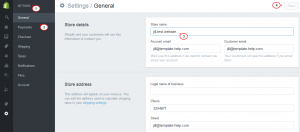
Make sure to include your shop name!
-
Save changes and refresh your page in order to see the result.
Feel free to check the detailed video tutorial below:
Shopify. How to change browser pages titlesShopify Business Startup Kit
Stop thinking and start doing… Doing your own Shopify business!
A short while ago TemplateMonster marketplace released a powerful and irreplaceable service called Shopify Business Startup Kit. Shortly, the professional team will create a fabulous Shopify store for any of your business and set up it as you order.
For whom it may come in handy?
- For those who aren’t technology gifted, however, possess a strong desire to start a dropshipping business. Aren’t you aware of customizing a store manually? It’s not a quandary anymore, cause you have a Shopify Business Startup Kit.
- You know, be a busy person means that you have no time even for a meal, much less set up a fully functioned Shopify store. So if you are such a type of person this Startup Kit is definitely your solution. The forcefull developers’ team will customize any dropshipping store for you without any efforts.

Price and offers
Shopify Business Startup Kit is a multifunctional set full of features and beneficial offers for a handsome price. Then let’s find out more about this service and realize what you should wait for.
Speaking about the price everything is pretty easy. Shopify Startup Kit sells for $359.
Next looking through the offers you can lay bare points as:- Rapid customization! A ready to-go-live store in just 3 days. Make an order, wait for 3 days and grab a marvelous ready to work Shopify store.
- Who aren’t fond of free trials? Then catch 30 days of free Shopify trial on the house.
- No life without apps, that is why Startup Kit proposes you 5 must-have apps to run your store. The most beneficial applications which will surely stand in good stead: Oberlo, Product Reviews, SEO Image Optimizer, GDPR Cookie Consent Banner, Privy ‑ exit pop-ups & email.
- Apparently, you need high-quality support. Grab a premium 24/7 user-friendly support that will tackle all the issues.
A few words about how to launch a professional store
Step 1. Register a shop you want and transfer it to your Shopify account.
Step 2. Set up a Shopify store and customization in accordance with your requests
Step 3. Installation of the necessary content, such as products and collections, catalog images and content, website pages and blog posts.
Living in the most technology age and refusing the creature comforts such as Shopify Business Startup Kit is a tremendous mistake. This is a stunning proposition to run your own Shopify store and put minimum energy in order to get a brand-new fully functional online store. Don’t lose your chance and start your business right now!














