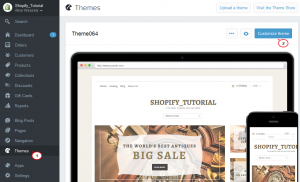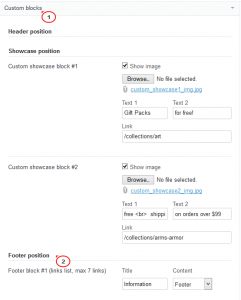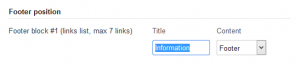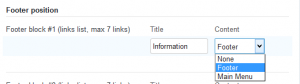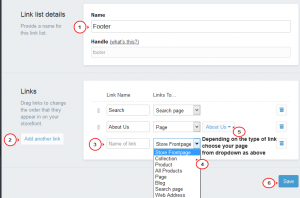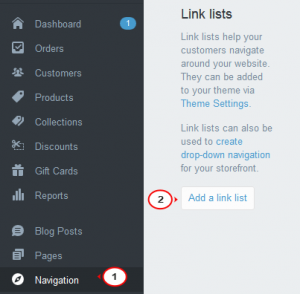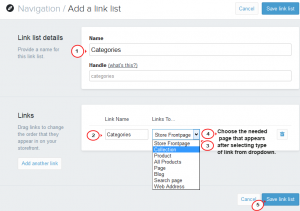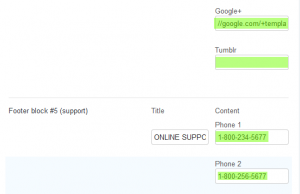- Web templates
- E-commerce Templates
- CMS & Blog Templates
- Facebook Templates
- Website Builders
Shopify. How to edit footer links
January 28, 2015
This tutorial shows how to edit footer links in Shopify.
Shopify. How to edit footer links
-
Open admin section and go to Themes -> Customize theme:
-
Choose Custom block section and scroll down to Footer position where all the footer links are set:
-
To edit the title that appears for each block, just change the text in the Title column.
-
To edit the content that appears under the block title, edit the Content column accordingly.
Some blocks appear with a dropdown to choose the Content that fits you:
-
None – will not display anything under the footer block title.
-
Footer – displays footer links set in Navigation -> Footer list. You can manage it by clicking on Edit Link list:
On the page that opens you can edit the existing link as well as Add another link. Be sure to click Save when the changes are made:
-
Main Menu – displays links set in Navigation -> Main Menu list. It can be edited the same way as Footer list.
-
You can also add new list and you will be able to choose it from the Custom block Content dropdown.
For those blocks that have no dropdown in the Content column you modify just the information set (email, link, telephone, text):
-
-
When all the necessary changes are preformed for Footer Custom blocks, click Publish changes.
Feel free to check the detailed video tutorial below: