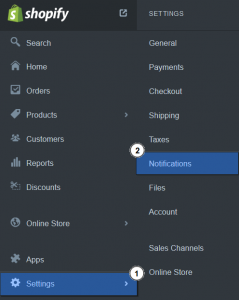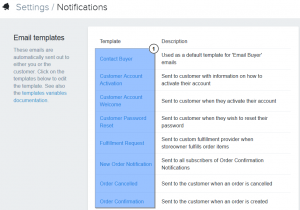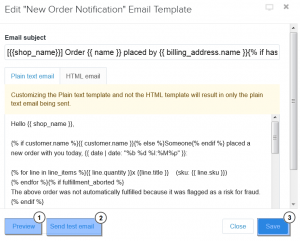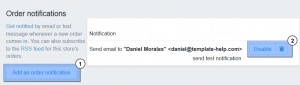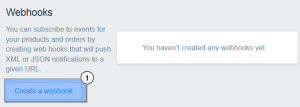- Web templates
- E-commerce Templates
- CMS & Blog Templates
- Facebook Templates
- Website Builders
Shopify. How to edit “Notifications” (email templates)
June 19, 2015
This tutorial will show you how to edit ‘Notifications’ or ’email templates’ in your Shopify store. These emails are automatically sent out to either you or the customer after creating new orders. Let’s see how to edit these notifications.
Shopify. How to edit “Notifications” (email templates)
-
Access Shopify admin panel;
-
Navigate to Settings > Notifications:
-
You will see the list of ‘Email templates’. Click on the templates below to edit the template:
-
Shopify allows you to preview and send a test e-mail while editing:
-
Save the changes.
You can also have email notifications automatically sent to your customers when:
-
they place an order;
-
their order is shipped;
-
their order is cancelled;
-
they create a customer account for your store;
-
they forget their password to their customer account.
Your Shopify store comes fully equipped with ready-made email templates for all of the above.
The Notifications page of your Admin allows you to:
-
Edit an email template;
-
Use some of the email variables to change the information in your email templates;
-
Add or delete an order notification:
-
Set up webhooks:
Feel free to check the detailed video tutorial below: