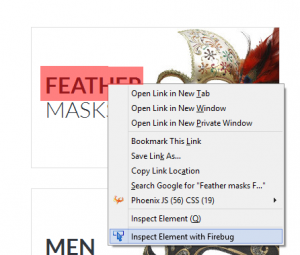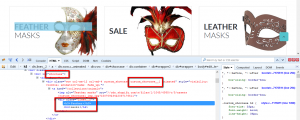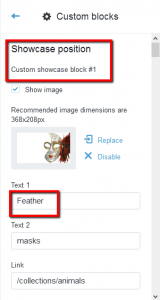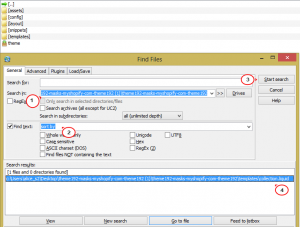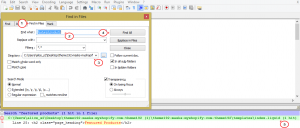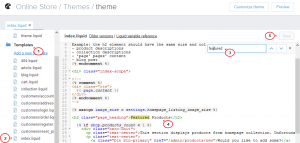- Web templates
- E-commerce Templates
- CMS & Blog Templates
- Facebook Templates
- Website Builders
Shopify. How to find and edit any text
November 5, 2015
This tutorial will show how to find and edit any text in Shopify.
Shopify. How to find and edit any text
-
To locate the text, inspect the element with Firebug or the default browser inspecting feature (press F12):
In the tab that opens you will see the classes assigned to it, which will give you the hint where it is set:
For example, in our case, it prompts that it is set in the showcase 1 which can be edited in Online Store > Themes > Customize theme > Custom blocks > Showcase position > Custom showcase block #1:
-
The text on the product/collection page will be edited in the respective product/collection in Products > Products or Products > Collections tab of the admin panel.
-
To edit the default text like Featured Products, Sort by, Collections, etc., you should perform the following steps:
-
Export the theme files in Online Store > Themes > … > Download theme file. It will be emailed to your Shopify login email automatically:
-
After downloading the theme to computer, unzip its archive, and look for the needed code:
-
You will see the files matching the keyword, open them one by one with any code editor to locate the needed one. Disregard .css.liquid files as only styles are set there.
-
Having found the correct location, you can edit the files from the admin in Themes > Customize theme > Edit HTML/CSS.
For example, to edit Featured Products, we should open Themes > Customize theme > Edit HTML/CSS > Templates > index.liquid. Be sure to save the changes:
-
Feel free to check the detailed video tutorial below: