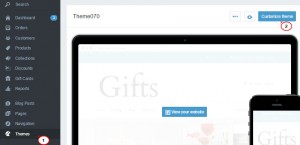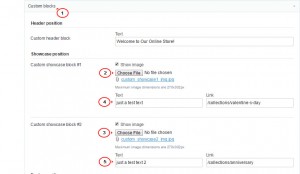- Web templates
- E-commerce Templates
- CMS & Blog Templates
- Facebook Templates
- Website Builders
Shopify. How to manage banners
January 3, 2020
This tutorial will show you how to manage banners in Shopify.
Shopify. How to manage banners
-
To start working with banners, you should go to admin panel and open Themes section, choose your current theme and click ‘Customize theme’ button to open it:
-
Now scroll down and search for Custom blocks section which contains banner settings. Click Choose file button under Showcase position, search for your custom image on your computer and upload it replacing the default one.
-
Replace images for other banners in the same way:
-
After you’re done – click Publish changes button for the changes to take place and open the Home page, you will see custom images instead of the default ones.
-
Banner text and links can be managed in the same way: paste your text in Text filed and links – in Link field and publish the changes to save them.
-
Done! That’s all!
Feel free to check the detailed video tutorial below:
Shopify. How to manage banners
Adding banners is one of the very important factors for the perception of your website. Online shop is a very common thing these days. So you should stand out, and attract people with eye-catching banners, headlines, images, and posts. And if you have already decided to try yourself in online business, a great help can provide Shopify Business Startup Kit from TemplateMonster. This service contributes to the rapid and high-quality launch of the online store. If you want to implement your startup, the Shopify Business Startup Kit is the perfect solution.

Shopify is the ideal platform for creating a small business. This platform is very flexible. Shopify can be used for various business fields. If you need an online store to sell homemade products online, or if you just want to expand your already existing store, then this is really what you need.
Shopify Business Startup Kit is a great service that facilitates the launch of a fully functional website. All you need is to rely on a team of professionals and get the perfect website as a result.
So, Shopify Business Startup Kit costs only $359! And for this money you get: ready to launch a website in just 3 days (yes, and it’s real!), 5 additional applications to run and use the site (Oberlo, Product Reviews, SEO Image Optimizer, GDPR Cookie Consent Banner, Privy – exit pop-ups & email), 30 days trial, any kind of technical support 24/7.
At the finish line, you will have a high-quality website. You can also easily make any changes to the website.
If you use the Shopify Business Startup Kit it does not mean that the website will be made without taking into account your wishes. In the beginning, you have to explain to the developers what kind of site you want, what features it should have and for what purposes. It is important to discuss everything to get a really perfect website for you. You can also choose a template for the future site. The TemplateMonster company provides a huge range of Shopify themes. There are also many selections of amazing templates for online stores. You can also rely on the choice of professionals.
The team of TemplateMonster professionals offers customization and development of unique design, adaptive customer account, payment system integration and much more that will help your site to be on top.
Shopify Business Startup Kit is really saving money and time. And the result is a great, fresh and extraordinary website.