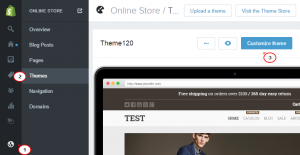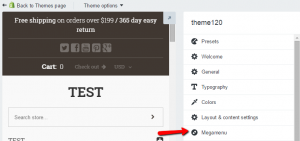- Web templates
- E-commerce Templates
- CMS & Blog Templates
- Facebook Templates
- Website Builders
Shopify. How to manage Mega Menu
July 10, 2015
New Shopify templates have a Mega Menu which allows to customize your menu and adjust it to your needs due to a bundle of useful functions.
This tutorial shows how to manage Mega Menu in Shopify.
Shopify. How to manage Mega Menu
-
To edit the Mega Menu links, open the admin panel and navigate to (Online Store) > Themes > Customize theme:
-
Select Megamenu:
-
On the page that opens you will see all the options for links to be set:
Each item stands for the link in the menu. If particular type of link is set, you will see its specification in brackets as:
- Item 1 (custom link) means you can set any link reference for this item, either for the site page or an external page.
- Item 2 (products catalog) presupposes that only the collection pages can be set for it.
- Item 3 (blog) defines that a blog page can be selected as a link.
- Item 4 (sale products) is for setting the link for the sale products collection.
-
Enter the link title in the Item name field.
-
Type the link location in the Item URL field.
Please note that if a link leads to a page on your site, you need to start with a slash “/” and type the page reference itself without the domain name. You can check it in the URL & Handle field in the admin or when opening the page on the site. For example, if your page URL is domain.com/pages/about-us, you need to type only /pages/about-us in the Item URL field.
-
To highlight the link, you can add the label in the Item badge field. It is optional.
-
If you want the menu link show its “child” links, check the Show submenu field.
-
To set the collections displayed in the Catalog submenu, select them from the dropdown for each Column:
-
When you have set up your Megamenu links, Save changes:
Feel free to check the detailed video tutorial below: