- Web templates
- E-commerce Templates
- CMS & Blog Templates
- Facebook Templates
- Website Builders
VirtueMart 2.x. How to change default products listing view (up to VirtueMart 2.0.18)
July 13, 2012
In this tutorial you will learn how to change default products listing view in VirtueMart 2.x templates
Note, this tutorial is applicable to the VirtueMart 2.0.2-VirtueMart 2.0.18 templates only.
In this example will change the products listing view from 1 – 2 – 3, to 3 -2 – 1, in other words, will make third listing default one.
We need to edit the components\com_virtuemart\views\category\tmpl\default.php file
Find the following piece of script: id=”tabs”Swap “first” and “three” classes
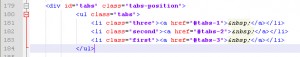
After that is done, we should replace content of “product_list” div with content of “product_list3” div
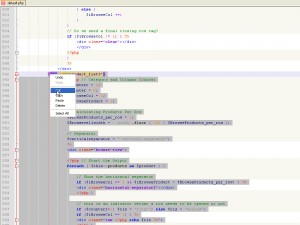
Save this file and reload your site to see the changes.
Feel free to check the detailed video tutorial below:
VirtueMart 2.x. How to change default products listing view













