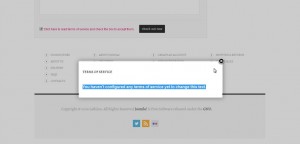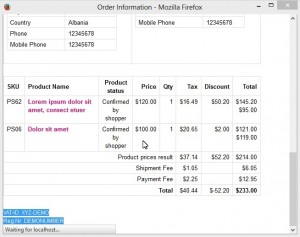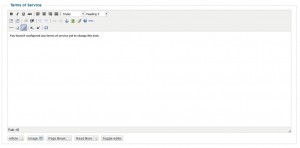- Web templates
- E-commerce Templates
- CMS & Blog Templates
- Facebook Templates
- Website Builders
VirtueMart 2.x. How to edit Terms of Service, Legal Information and Shop description
April 1, 2014
This tutorial is going to show you how to edit "Terms of Services", "Legal Information" and "Shop description" on your VirtueMart 2.x. based website.
VirtueMart 2.x. How to edit Terms of Service, Legal Information and Shop descriptionIf you own a VirtueMart 2.x based template and would like to change:
Please, follow the steps below:
Log into your Virtuemart admin panel.
Go to the Components -> VirtueMart menu.

Click on Shop -> Shop on the left.
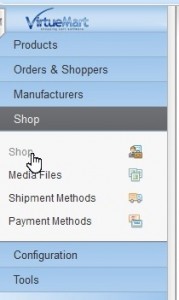
Scroll down till you see the fields called:
to change the necessary text in.
Make necessary changes to the text in each of the fields, scroll up and click "Save" or "Save and Close" to apply the changes.
Open the front page of your site and check if the changes to the text have been applied.
Feel free to check the detailed video tutorial below:
VirtueMart 2.x. How to edit Terms of Services, Legal Information and Shop description