- Web templates
- E-commerce Templates
- CMS & Blog Templates
- Facebook Templates
- Website Builders
VirtueMart 2.x. How to install VirtueMart/Joomla/template using a fullpackage.zip file
September 19, 2012
In this tutorial we will learn how to install VirtueMart templates / Joomla templates using a fullpackage.zip file.
Lets upload fullpackage.zip file and unzip.php file to the server.
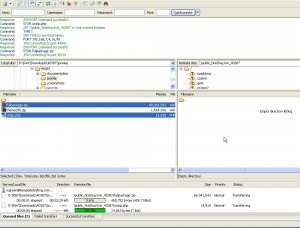
Follow your site URL and add /unzip.php to extract the template package.

We can also extract the file within hosting control panel.
Select zipped file and extract it using Extract option.
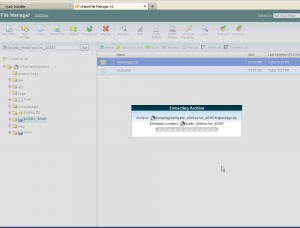
Proceed with Joomla Installation and input your database details.
NOTE: Make sure to specify jos_ for Table Prefix.
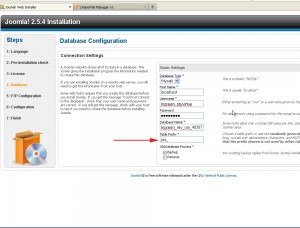
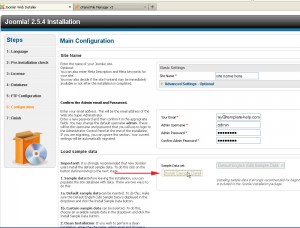
We’ve successfully installed VirtueMart template
Feel free to check the detailed video tutorial below:
VirtueMart 2.x. How to install VirtueMart/Joomla/template using a fullpackage.zip file














