- Web templates
- E-commerce Templates
- CMS & Blog Templates
- Facebook Templates
- Website Builders
What is adminer and how to use it
April 4, 2016
Hello! This tutorial will show you what is Adminer and how to use it.
What is adminer and how to use itAdminer is a tool for managing contents of MySQL databases, formerly known as phpMinAdmin. It’s a single tiny PHP file. In order to import, export tables and execute SQL commands without phpMyAdmin using Adminer, please follow the steps below:
-
Download Adminer PHP files from this website.
-
Upload the PHP file to your root web directory (e.g. www/html/…).
-
You can either zip & upload your SQL file to directory, where you’ve uploaded adminer.php, or you can find and upload it using Adminer page later.
-
Open your browser and access Adminer PHP file, e.g. yoursite.com/adminer.php.
-
Log into Adminer with your credentials. You’ll see a window that looks similar to phpMyAdmin home window:
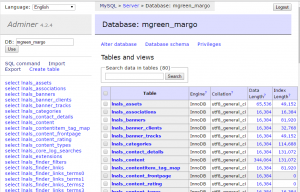
-
Here you can do all the necessary actions, for example, dump, import and create tables, run SQL commands, etc.
-
If you don’t have a backup SQL file and want to take it from your previous site, upload Adminer to your previous server and click on Dump. After this, a backup file of you database tables will be created.
-
Now, you can import the backup file by clicking on Import button:
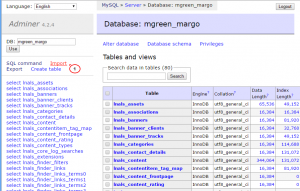
-
If you previously uploaded the SQL file to your server, click on Run file or click on Choose file to upload the old SQL file. Then, click on Execute button.
-
You can run SQL commands that you need by just clicking SQL Command. You will see a text field to execute the SQL command:

Feel free to check the detailed video tutorial below:
What is adminer and how to use it













