- Web templates
- E-commerce Templates
- CMS & Blog Templates
- Facebook Templates
- Website Builders
Where can I find store list of Shopify stores?
January 3, 2020
This article is going to show you where can you find the store list of Shopify stores.
There are several ways to find a list of Shopify stores. Let’s review the most helpful ones.
-
The first way is to use inurl command to search within a web address. This technique allows you to look only for URLs that include your search terms. It works best in Google currently.
You are specifically telling the search engine that you only want to look within the URL. You do not want to see results from anywhere else, but the URL. That includes the basic body of content, titles, metadata, etc.
For example, open Google page and enter the following text in the search field: inurl:.myshopify.com
You will see all the Shopify websites in the search results.
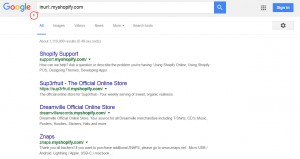
-
The second way is to open this site: Search Engine for Source Code. This website lets you search for any HTML, JavaScript, CSS and plain text in web page source code and download a list of websites that contain it. Also, you may create an account when clicking the Sign In tab.
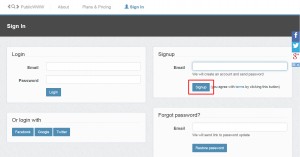
To search for the Shopify stores, type “myshopify.com” text in the search field and hit the Search button. Make sure to include the quotes for the phrase since the search will be more accurate in this case.
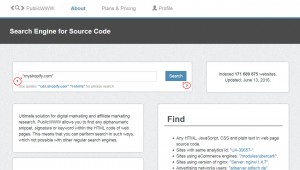
Once a search is complete, you will see the list of the websites. In order to download the list, press the CSV button at the right. You will receive the .csv file of the websites’ list based on the search results.
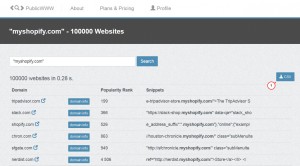
-
The third way is to use this website: builtwith.com
This resource provides Internet web technology trends information and covers lots of Internet technologies which include analytics, advertising, hosting, CMS, eCommerce and many more.
To review a list of Shopify stores, use the following link: Websites using Shopify. Here you will see a sample of active sites using Shopify.
In order to download a list, press the Download Lead List button.
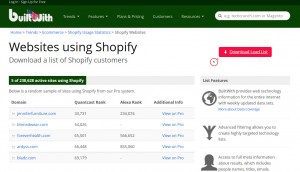
You will need to create an account first.
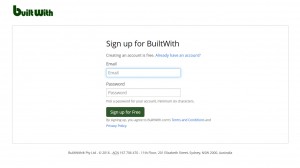
Once the account is created, you will be redirected to the Reports section in your Dashboard. You can review a generated list of Shopify stores (click the View button) or you can choose the other available options (click the Options button). Also, in order to download a list in .xls and .csv format, use XLS and CSV links respectively near the report’s title.
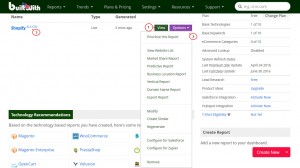
That’s it. Now you know where to find store list of Shopify stores.
We wish you good luck. Be sure to let us know if our help is required.
If you want to start your business with Shopify, but you’re not technical savvy, or you don’t have time to organize all the issues with the installing, registering, and customizing the components, or you don’t really want to search and grasp the necessary information on the store creation, the following news is exactly for you.
To address all the issues you may have with launching a Shopify store, we offer you the all-in-one Shopify Business Startup Kit. This service is specifically designed to make your dropshipping business started with no efforts from your side. You’ll get a completely ready store in three days, thirty days of free Shopify trial, five must-have apps, and a quick and effective live 24/7 support.
What will we do for you? Depending on your needs, we’ll deal with all the concerns related to registering your store and transferring it to your Shopify account, as well as set up the store and customize it. The next crucial part is installing the content, which includes placing goods and their catalogs, images, as well as other pages contents, navigation, and blog posts. Additionally, you’ll get the apps that are essential for a smooth functioning of your store, namely, Oberlo, responsible for finding the products, adding them to your store, and shipping them straight to the clients, SEO Image Optimizer, which enhances the optimization and speed of your site working with the images, GDPR Cookie Consent Banner to meet the regulations of data processing, Privy-exit pop-ups, which will give you more clients, and email.
What are the actions needed from you? You get a Shopify theme and our Startup Kit, give us the information about your shop and goods, and this is all. After two-three days, you’ll get a ready store, and you can already start selling goods and earn money. In addition, you’ll get a month of premium technical support that will be always available to address any type of issues taking place within the store.
Thus, you may not worry about how to organize and set up all the stuff, how to find out what additions you need to install, and how to customize the components. But what you should do is rely on the professional team from Template Monster and be sure that everything will be done upon the set schedule and without flaws.














