- Web templates
- E-commerce Templates
- CMS & Blog Templates
- Facebook Templates
- Website Builders
Why does 403 Forbidden error message appear?
April 16, 2016
403 Forbidden error is an HTTP status code, which means that accessing the page or resource you are trying to reach is absolutely forbidden for some reason. This error is equivalent to a blanket ‘NO’ by the Web server – with no further discussion allowed:
There are three common causes for this error. Here they are listed from most common to least common.
Empty httpdocs directory
Make sure that your website content has been uploaded to the correct directory on your server. Do not forget to replace example.com with your own domain name.
DV server: /var/www/vhosts/dv-example.com/httpdocs/
When you connect with your FTP user, you just need to navigate into the httpdocs directory. If this folder does not exist, feel free to create it.
No index page
Your website home page should be called index.php or index.html.
To resolve this error, upload an index page to your httpdocs directory.
1. Rename your home page to index.html or index.php.
2. Set up a redirect on the index page to your real home page. See How do I redirect my site using a .htaccess file? for details.
3. Set a different default home page in your .htaccess file. Javascript Kit has a good example.
Permissions
A 403 Forbidden error can also be caused by incorrect ownership or permissions on your web content files and folders.
Rule of thumb for correct permissions:
1. Folders: 755
2. Static Content: 644
3. Dynamic Content: 700
Most FTP programs allow you to change permissions on a file or folder; see your FTP software documentation for details. You can also change permissions through SSH with the help of chmod command.














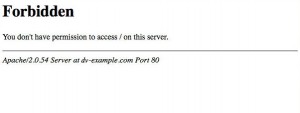
.jpg)
