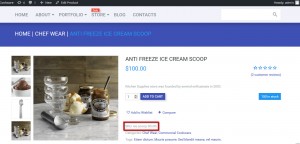- Web templates
- E-commerce Templates
- CMS & Blog Templates
- Facebook Templates
- Website Builders
WooCommerce. How to add SKU to the product
January 3, 2020
This tutorial is going to show you how to add SKU to the product in WooCommerce.
WooCommerce. How to add SKU to the product
SKU is a stock keep unit, used to track products. It must be unique, and should be named so it does not clash with post IDs.
-
Open WordPress administration panel.
-
Navigate to Products, then Products tab in order to modify an existing product, in our case it is “Anti Freeze Ice Cream Scoop”.
-
In General tab, under Product Data, fill in SKU field.
SKU is an identification, usually alphanumeric, of a particular product that allows it to be tracked for inventory purposes. Typically, SKU is associated with any purchasable item in a store or catalogue. The SKU identification for a product may or may not be made visible to a customer.
-
Click Update in order to save your product:
Let’s add this identification to any product:
Feel free to check the detailed video tutorial below:
WooCommerce. How to add SKU to the product
So you have seen the guideline on how to add SKU to the product, but is it easy to do as it is said? Definitely not. You have to study carefully the information and follow precisely every single step. Are your nerves strong enough for it? If so you are really lucky. In another case, there is no reason to be disappointed as we all are human beings and it is natural to have problems. At the same time, there are no problems which cannot be solved. In this case, website maintenance services are the best solution. With the help of well-qualified professionals, you can read the newspaper and sip coffee, while experts will successfully take care of adding SKU or handle any other issue. They will do their best to satisfy all your wishes and make your website profitable and THE BEST!
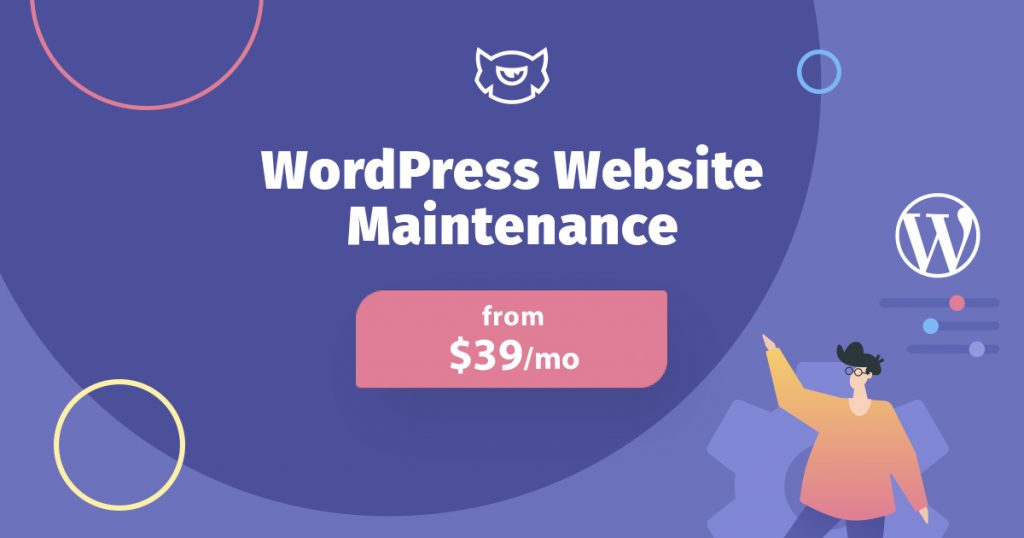
The only thing which is needed from you is to get a maintenance subscription and that is all. Now let’s find out which benefits you will get from the subscription. First of all, you will find the incising of the speed of your website together with improving its ranking among other websites. Besides, you will get the security and protection pack along with constant monitoring. Do not be scared that we will spoil your website as we guarantee the quality of the provided service. What is more, we are not freshmen in this sphere, we have more than 15 years of development experience. Even the Website Maintenance Manager Jack Martins claims that their main goal is the satisfaction of all clients by providing first-class service to your website.
As each person wants a reward for the work our professionals are not an exception, so WordPress website maintenance and support service is not free, but for the REASONABLE PRICE. You can either pay for every single month or get a discount by subscription for the whole year. You will get 2 months of absolutely FREE site maintenance services by the subscription for a year. Moreover, there are two kinds of subscriptions for a year essential and premium, the last contains far more features and services then the first one. Premium provides customers with assisting in theme installation, weekly speed optimization, SEO consultancy, and basic setups, etc.
Everything is in your hands, choose one, which suits you the best and enjoys the result.