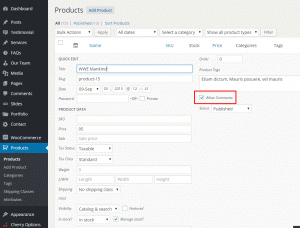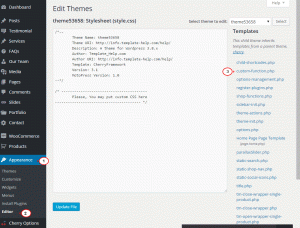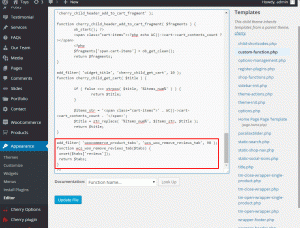- Web templates
- E-commerce Templates
- CMS & Blog Templates
- Facebook Templates
- Website Builders
WooCommerce. How to enable/disable reviews, remove Reviews tab
August 10, 2015
This tutorial shows how to enable/disable reviews, remove Reviews tab in WooCommerce.
WooCommerce. How to enable/disable reviews, remove Reviews tab
You can find the reviews under each products of your shop. They are actually just comments of your customers and work like traditional comments left on WordPress posts and pages. Reviews can be disabled for 1 single product or for all of them at once. Steps will differ in both cases.
In order to remove Reviews for this single product only, navigate to the Dashboard> Products section. Search for the required product and use ‘Quick Edit’ tool. Uncheck ‘Allow Comments’ box there and update the changes:
Go back to the product page and refresh it. Reviews tab is no longer available for this particular item.
If you need to disable the Reviews options as a whole, navigate to Dashboard> Appearance> Editor> themeXXXXX> custom-function.php file:
Add new piece of code to the bottom of the file, before ‘?>’ closing tag:
add_filter( 'woocommerce_product_tabs', 'wcs_woo_remove_reviews_tab', 98 );
function wcs_woo_remove_reviews_tab($tabs) {
unset($tabs['reviews']);
return $tabs;
}
Update the changes to the file and refresh the site. Reviews tab will be no longer available for all products in there.
Feel free to check the detailed video tutorial below:
WooCommerce. How to enable/disable reviews, remove Reviews tab