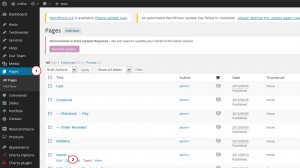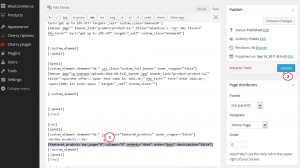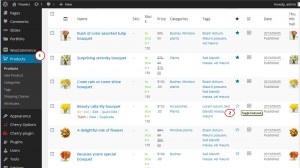- Web templates
- E-commerce Templates
- CMS & Blog Templates
- Facebook Templates
- Website Builders
WooCommerce. How to set the number of products displayed on the home page
December 22, 2014
This tutorial is going to show you how to set the number of products displayed on the home page in WooCommerce templates.
WooCommerce. How to set the number of products displayed on the home page
WooCommerce templates usually use shortcodes to display products on the home page. If you want to change the number of home page products, perform the following steps:
-
Log into WordPress admin panel and open your home page under the Pages menu:
-
In the Text area find the similar shortcode:
[featured_products per_page="4" columns="4" orderby="date" order="desc" description="false"]
This shortcode displays products which have been set as "featured". In this shortcode you can edit number of product (per_page=”4″), number of columns (columns=”4″), sort retrieved posts by parameter (orderby=”date/title/popular/random”), change sort order for products (order=”desc/asc”) and enable/disable the product description (description=”false/true”).
For example, if you want to display 8 post on the home page, the edited shortcode will look the following way:
[featured_products per_page="8" columns="4" orderby="date" order="desc" description="false"]
-
Click Update button in the right column to save changes on the page:
-
Now we should set more products as "featured". Navigate to Products menu, select the product that you want to see on the Home page and click star icon opposite the product name. Please, check the screenshot below:
-
Refresh the page to check the changes on your site. You can see the number of products displayed on the home page was changed successfully.
Feel free to check the detailed video tutorial below:
WooCommerce. How to set the number of products displayed on the home page