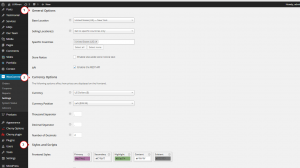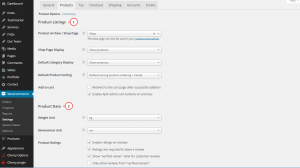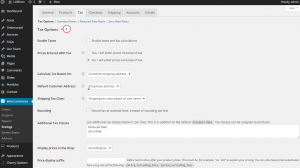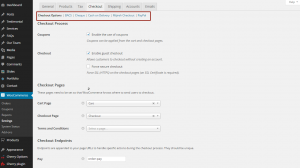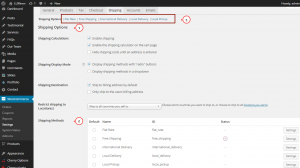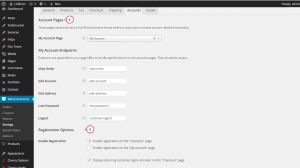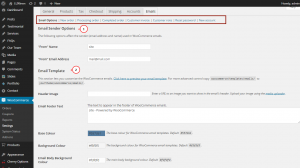- Web templates
- E-commerce Templates
- CMS & Blog Templates
- Facebook Templates
- Website Builders
WooCommerce. Shop settings overview
November 24, 2014
Hello, this tutorial presents main WooCommerce settings overview.
WooCommerce. Shop settings overview
In order to check the list of available WooCommerce settings, navigate to WooCommerce – Settings in your WordPress admin panel.
You will be taken to the Settings page with the following available options:
-
General tab allows you to select your location, set up the currency and some basic style options:
-
Products tab includes settings for your products and product pages, also product image sizes configuration, and downloadable product settings. In the Inventory tab you can chose whether you want to enable stock management or not:
-
Tax tab allows you to set up tax calculation. You can check more information on how to configure tax here:
-
Checkout tab includes settings for your checkout pages, checkout process and the payment settings. You can select a payment gateway and configure it in the Chekout Options tab:
-
In the Shipping tab you can set up your shipping options and select the shipping methods that you want to use. You can configure the methods in Shipping Options part. Learn more on shipping configuration here:
-
Accounts tab allows you to configure Account pages and endpoints. On this page you can also set up Registration Options:
-
Emails tab includes settings for the email template, where you can customize and preview it. It also includes email sender options:
You can learn more about WooCommerce settings following this link.
Feel free to check the detailed video tutorial below: