- Web templates
- E-commerce Templates
- CMS & Blog Templates
- Facebook Templates
- Website Builders
WooCommerce. How to translate products with WooCommerce Multilingual
September 21, 2016
This tutorial will guide you on how to translate products with WooCommerce Multilingual.
In order to translate products with WooCommerce Multilingual, you need to have the following plugins installed and activated:
WooCommerce Multilingual 3.4 or above
WPML String Translation 2.0 or above
WooCommerce 2.1 or later
WPML Multilingual CMS 3.4 or above
WPML Translation Management 2.2 or above
WPML Media Translation 2.1 or above
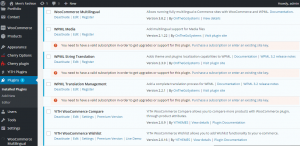
You can get all the WPML components from your wpml.org account, under Downloads.
First, create the products in WooCommerce in either the default language or one of the secondary languages. Once your products exist, go to WPML->WooCommerce Multilingual, you will start on the Products tab.
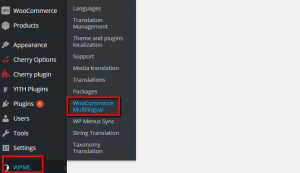
The products tab gives you a list of all products in your site. If you have many products, use the filter on the top of the page and search to reach the exact product you are looking for. Each language has its own column with translation status icons. Click on the Pen icon to edit the existing product translations or the Plus icon to translate the product.
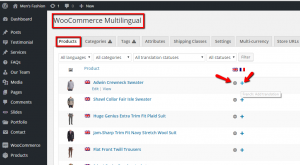
You can translate your product’s information using the Product translation editor that you are taken to. You can translate products from the language that they were created in into all the other languages defined on your site.
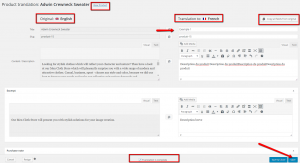
If part of the information should remain the same, you can use the button Copy all fields from original.
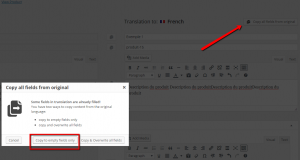
Save changes and hit the View product at top.
Check out more templates in our collection of high-quality WooCommerce themes.
Feel free to check the detailed video tutorial below:
WooCommerce. How to translate products with WooCommerce Multilingual













