- Web templates
- E-commerce Templates
- CMS & Blog Templates
- Facebook Templates
- Website Builders
WooCommerce Troubleshooter. WooCommerce adds strange characters to URLs
September 19, 2016
Our Support team is ready to present you a new tutorial that shows how deal with strange characters added to WooCommerce site URLs.
In such cases URL structure looks like the following :
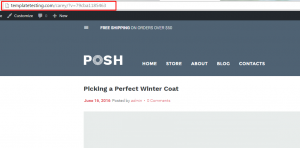
The issue is caused by the Default Customer Location settings.
Login to your WordPress admin panel. Navigate to WooCommerce > Settings.
Under the general settings you will see that Default Customer Location is set to “Geolocate (with page caching support)”
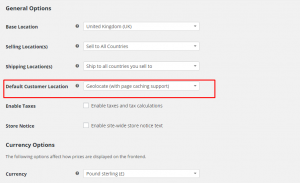
Change it to any other option and save settings.
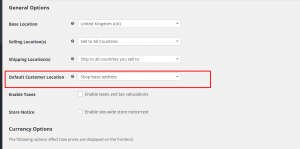
See the result on your site.

Pay attention to the wide collection of high-rated WooCommerce themes.
Feel free to check the detailed video tutorial below:
WooCommerce Troubleshooter. WooCommerce adds strange characters to URLs













