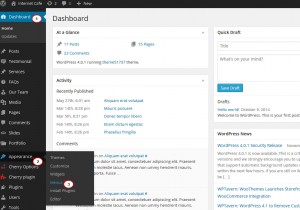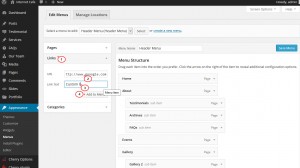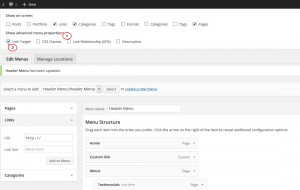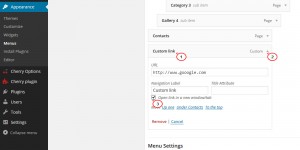- Web templates
- E-commerce Templates
- CMS & Blog Templates
- Facebook Templates
- Website Builders
WordPress. How to add custom link to menu
January 2, 2020
This tutorial shows how to add a custom link to the menu in WordPress. Menus in WordPress may contain links to pages, categories, custom links or other content types.
WordPress. How to add custom link to menu
If you want a menu tab to link directly to another website/webpage, then follow these instructions:
-
Log into your WordPress administration panel. Navigate to Appearance, and select Menus:
-
Navigate to Links on the left and type in the URL you want to have for this menu button, add Link Text to specify what the tab will say, and then click Add to Menu:
-
Optionally, if you would like to control whether your menu link opens in a new tab when clicked, check the “Link Target” advanced property from within Screen Options to reveal this setting on individual menu items:
-
Refresh the site and you will see your new custom page and link in the navigation menu.
Feel free to check the detailed video tutorial below:
WordPress. How to add custom link to menu
As you may see, it’s not that hard to add a WordPress menu custom link on your own. Yet, if you are busy managing other business processes and need someone to add a link to the WordPress menu and take care of your website generally, here’s a solution. The specialists from TM WordPress Website Maintenance & Support are ready to keep your website and WordPress menu custom links fully updated.
All you need to do is just subscribe to the service, and our professionals will ensure 24/7 care about the site. They will keep it updated, relevant and safe, as well as save you the hassle of adding WordPress hyperlink. By subscribing to the ultimate subscription service from TemplateMonster, you get:- Increase of conversion, usability, and SEO.
- Enhanced website performance.
- Site security and protection pack.
- Monitoring of updates.
- Daily and weekly backups.
- Plugin updates.
- Hosting with InMotion, and much more.
- Wants to launch a brand new website.
- Keep the existing site updated.
- Has no idea how to add a link in WordPress, but urgently needs to apply WordPress menu custom link.
- Wants to have the newly-purchased themes installed.
- Wants to stay confident that the site is up to date and fully protected.
Depending on the plan you choose, there are more or fewer features you get supplied with. To pick the one that would perfectly meet your needs, compare the essential and premium plan and decide if you want to get a monthly or annually package.
| Features | Essential $39 / mo or $389 / year | Premium $69 / mo or $689 / year |
| Performance Check & Optimization | + | + |
| Monthly Speed Optimization | – | + |
| SEO Consultancy and Basic Setup | – | + |
| Security Protection | – | + |
| 24/7 Uptime Monitoring | + | + |
| Daily Backups | + | + |
| Proactive WordPress Engine & Plugin Updates | + | + |
| Emergency Care | + | + |
| Developer’s Hours | – | 3 hours |
| WooCommerce Support | – | + |
| Discount for Customization Services | 10% | 20% |
| 24/7 Live Chat & Ticket Support | + | + |
| All-important Plugins Bundle | – | + |
| Weekly Debugging | + | + |
| Monthly Activity Reports | + | + |
| Hosting with InMotion | + | + |
| Theme Installation | – | + |
| Database Optimization | + | + |
| Site Improvement Suggestions | + | + |
| Google Analytics Integration | – | + |
| Phone / Remote Technical Support | – | + |
| Site Transfer | – | + |
NB: with the annual pricing plan, a free 2-month website maintenance service is guaranteed.
As soon as you pick the fitting plan and buy it, we will contact you for the important data about your website, as well as your needs and business preferences. When done with gathering the necessary information, we will start a maintenance procedure keeping track of the site to ensure it is fully accessible and protected.
If you still wonder why to choose WordPress Website Maintenance & Support from TemplateMonster in place of other providers, here are just a few cogent reasons:- We guarantee secure data transmission during the online purchase, so your payment is fully protected and no one will access its information.
- You have a chance to cancel the subscription at any time without risk. Just submit a ticket and our specialists will guide you through the process of cancellation.
- You can request a refund within 14 days after subscription in case you are not satisfied with the service.