- Web templates
- E-commerce Templates
- CMS & Blog Templates
- Facebook Templates
- Website Builders
WordPress Blogging themes. How to manage Site title and Tagline
September 29, 2016
This tutorial is going to show you how to manage Site title and Tagline in WordPress Blogging themes.
Login to WordPress and navigate to the Appearance > Customize tab. You can also use the Customize button at the top administrator toolbar.
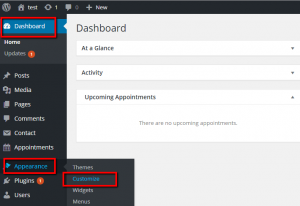
Select Site Identity option and update the Site Title and Tagline fields with your custom text.
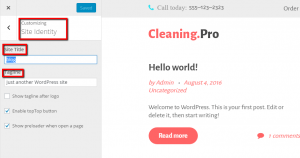
You can find 3 more optional checkboxes below: Show tagline after logo; Enable topTop button; Show preloader when open a page.
Press Save and Publish and refresh your site to see the changes.
Feel free to check the detailed video tutorial below:
WordPress Blogging themes. How to manage Site title and TaglineWe would also recommend you to view the the Best WordPress Themes 2017, in case you need a wider choice of website building solutions.
If you’re in need of premium themes to put up a site, review professional website templates wordpress selection.














