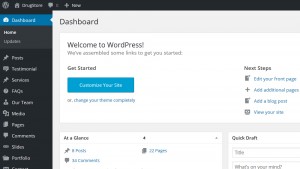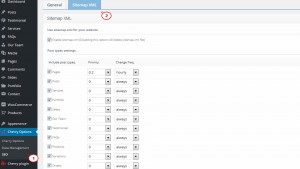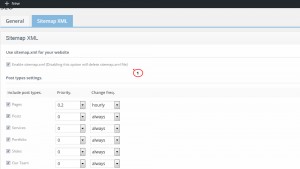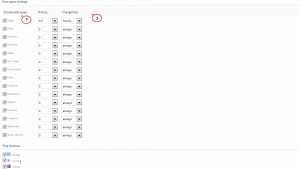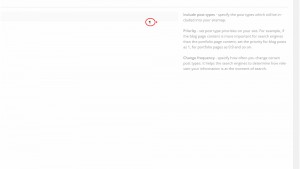- Web templates
- E-commerce Templates
- CMS & Blog Templates
- Facebook Templates
- Website Builders
WordPress Cherry 3.x. How to generate a sitemap (sitemap.xml)
June 5, 2015
This tutorial shows how to create a sitemap for your WordPress site.
WordPress. How to generate a sitemap (sitemap.xml)
-
In order to create a sitemap for your WordPress site, please open your Dashboard:
-
Navigate to Chrery options -> SEO -> Sitemap XML tab:
-
In Sitemap XML tab make sure that “Enable sitemap.xml” option is ticked:
-
Tick the posts and pages types you wish to add to your sitemap.xml file, their priority and frequency:
-
You can check what those metrics influence in details on the right of this page:
Feel free to check the detailed video tutorial below:














.jpg)