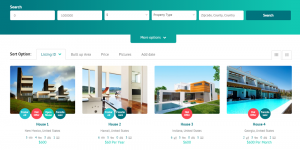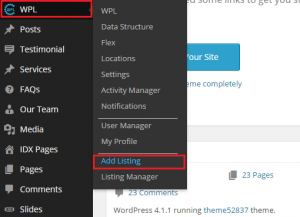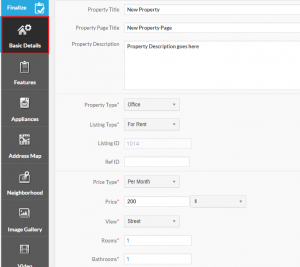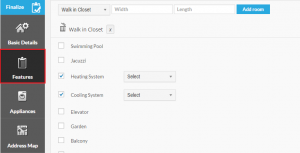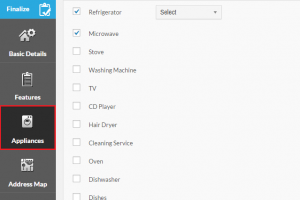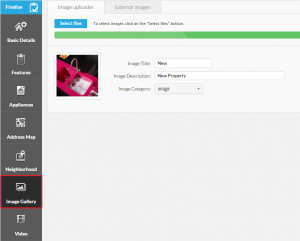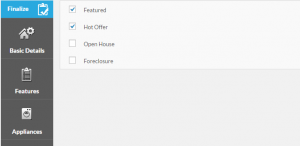- Web templates
- E-commerce Templates
- CMS & Blog Templates
- Facebook Templates
- Website Builders
WordPress. How to add a new Property (based on WPL plugin)
April 20, 2015
WordPress. How to add a new Property (based on WPL plugin)
Our Support team is ready to present you a new tutorial that shows how to add a new property with WordPress Property Listing plugin:
-
To add a new property, please navigate to WPL > Add listing in your WordPress Dashboard:
-
In Basic Details tab, you will need to add basic information about the new property, e.g. title, description, type, price, number of rooms, etc.:
-
Meta description and Meta keywords are added automatically.
-
In Features tab you can add your property features, like additional rooms, cooling system, heating system, etc.:
-
In Appliances tab, specify the appliances available.
-
Provide the property address in Address map tab.
-
Specify what is in the property neighbourhood in the Neighbourhood section.
-
Upload the property pictures in Image Gallery tab:
-
Use Video and Attachments tabs to add your videos or files if needed.
-
You can also select options from the Spacialties tab:
-
Click on Finalize when you are done.
-
Check the result on your website Properties page.
Feel free to check the detailed video tutorial below:
WordPress. How to add a new Property (based on WPL plugin)
If you happen to be looking for a premium real estate wordpress theme for your site, check out our templates.