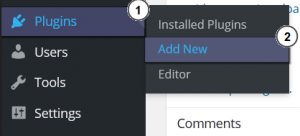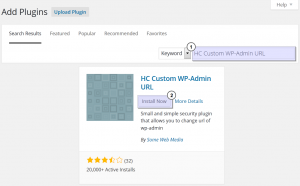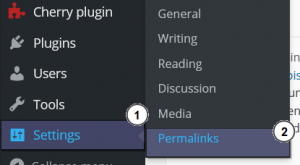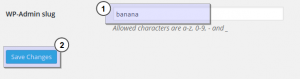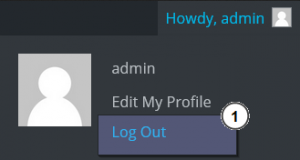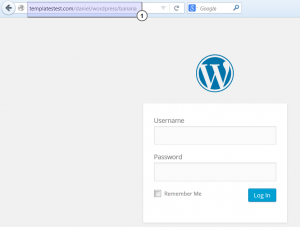- Web templates
- E-commerce Templates
- CMS & Blog Templates
- Facebook Templates
- Website Builders
WordPress. How to change admin folder name
November 19, 2015
This tutorial will show you the way to change admin folder name in your WordPress blog.
WordPress. How to change admin folder name
This is a great idea for those who want to reduce the possibility of being hacked or hijacked, making it impossible for the hackers to access administration login page of your website.
Unfortunately, WordPress engine does not provide an option to rename admin folder by default. However, there are bunch of free plugins on the web that you can use for that matter. Please note that you will use such plugins at your own risk. Therefore, it is strongly recommended that you make all the needed backups.
We will change the admin folder name with the help of ‘HC Custom WP-Admin URL’ plugin. It is totally free and easy to use:
-
In WordPress dashboard navigate to ‘Plugins’ > ‘Add New’:
-
Search for ‘HC Custom WP-Admin URL’ plugin. Click ‘Install Now’ button:
-
Activate the plugin.
-
Navigate to ‘Settings’ > ‘Permalinks’:
-
Scroll down to ‘WP-Admin slug’ section. Write your desired WP Admin slug and save the settings:
-
Log out from the dashboard:
-
Your Dashboard slug URL has been successfully changed:
Feel free to check the detailed video tutorial below:














.jpg)