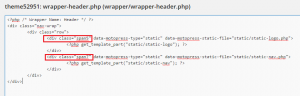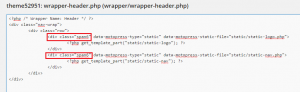- Web templates
- E-commerce Templates
- CMS & Blog Templates
- Facebook Templates
- Website Builders
WordPress. How to change logo wrapper size
April 20, 2015
WordPress. How to change logo wrapper size
Our Support team is ready to present you a new tutorial that shows how to change logo wrapper size in WordPress.
-
Navigate to Appearance > Editor in your admin panel.
-
Open file wrapper-header.php from the list on the right. Make sure you have selected themeXXXXX files.
-
You will see that your header row is divided into span columns:
-
With the help of span classes you can create multiple columns layout:
-
You can change the logo wrapper size in this file, make sure to adjust the sizes of other sections to have span12 in total:
-
Save changes to file when you are done.
-
Check the result on your website:
Feel free to check the detailed video tutorial below:















.jpg)