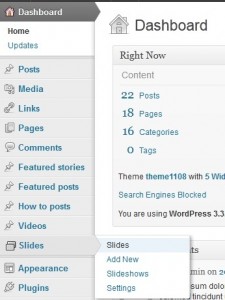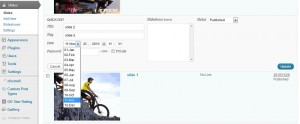- Web templates
- E-commerce Templates
- CMS & Blog Templates
- Facebook Templates
- Website Builders
WordPress. How to change slides order in a slider
May 25, 2012
This tutorial is going to show you how to re-order slides in your WordPress template.
The slides are ordered by date added. The first added slide comes last, the last added comes first.
To re-order them:
- Open your WordPress admin panel and go to the Slides -> Slides menu;
- Find the slide you want to change the current order of and click on “Quick Edit”
- Change the date to be the latest/earliest if you want the slide to come first/last.
- Click on “Update”
- Preview your changes from the front end.
Feel free to check the detailed video tutorial below:














.jpg)