- Web templates
- E-commerce Templates
- CMS & Blog Templates
- Facebook Templates
- Website Builders
WordPress Cherry 3.x. How to change the categories/tags and posts order in the filterable portfolio
October 13, 2014
This tutorial shows how to change the categories/tags and posts order in the filterable portfolio in WordPress.
WordPress. How to change the categories/tags and posts order in the filterable portfolio
In order to manage the categories/tags and posts order in the filterable portfolio, you should perform the following:
-
Please log into your WordPress Dashboard using your WordPress Admin credentials and navigate to Cherry Options -> Portfolio section:
-
You will see the Category Filter Options such as ID, Name, Slug and Posts Count:
-
You can manage the Portfolio Categories ID, Name, Slug and Posts Count parameters in Portfolio->Portfolio Categories section in Admin panel:
-
You can change the Categories Sort Order to Ascending (from smallest to largest, increasing) or Descending (decreasing):
-
Please check the sample of Categories displayed in the Ascending and the Descending way on the following screenshots:
-
Do not forget to click the Save Options button at the bottom to save the changes:
In order to filter by ‘Tags’ instead of Categories, you should select ‘by tags’ in Portfolio Filter Options and click Save Options at the bottom:
In order to manage the Posts Filter, please do the following:
-
Scroll down the Cherry Options-Portfolio page to locate the Posts Filter options.
-
Posts can be sorted by ID, Author, Title, Name (slug), Date, Modified, Comments, Random. The Modified option means Order by last modified date.
With Random option set the posts are displayed in the random order: -
Posts can also be set to display in Ascending or Descending Order:
Feel free to check the detailed video tutorial below:
WordPress. How to change the categories/tags and posts order in the filterable portfolio














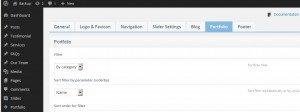



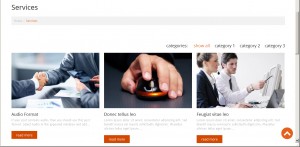
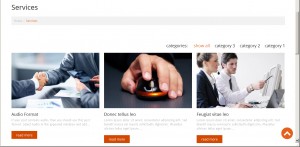
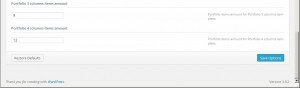

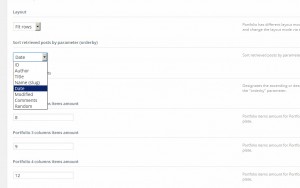
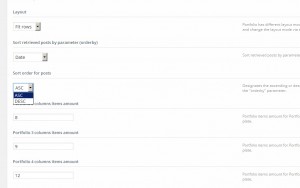
.jpg)
