- Web templates
- E-commerce Templates
- CMS & Blog Templates
- Facebook Templates
- Website Builders
WordPress. How to check default image dimensions
August 8, 2016
Hello! This tutorial is going to show you how to check default image dimensions in WordPress themes.
-
Locate the needed image on your site. Right click on the image and select ‘inspect’. Please, note, that each browser has its own developer tools, more information on it is available at the following page.
-
On the right side we can see the page source code that includes an image path and dimensions. Natural dimensions are dimensions of the original image.
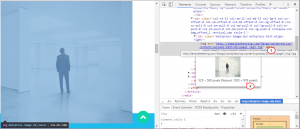
Feel free to check the detailed video tutorial below:
WordPress. How to check default image dimensions













.jpg)
