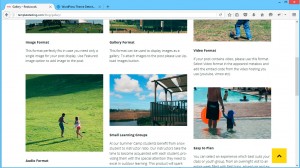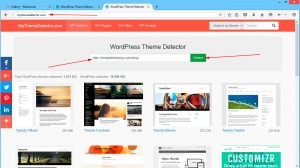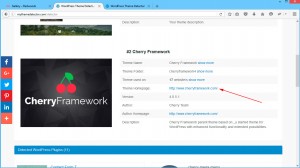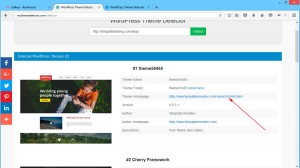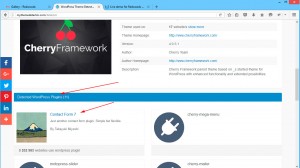- Web templates
- E-commerce Templates
- CMS & Blog Templates
- Facebook Templates
- Website Builders
WordPress. How to check the name of theme used on a website?
June 8, 2016
Surfing the web, you may often stumble upon a website with a nice and creative design. If you have been planning to run your own blog or another any-purpose website, you may have wanted to have a similar design on your one.
What can you do in this case? If the website you liked is a blog, or you are familiar with WordPress-based sites appearance and peculiarities, you may check for the theme it is running with a fancy tool we advise exclusively for you.
To access this tool, simply go to https://themesinfo.com/. This website is very easy to work with: just copy and paste the URL of the website you liked to the input field in the top section and click Detect.
If the website you chose is WordPress-based, themedetector will display the themes installed there, and provide you with the links for the theme vendor’s website. In case the theme is free or community-based you will be able to download it in a few clicks.
In case the theme is a commercial one, you will still be able to access the vendor’s website and consult with them on your possible purchase.
Another advantage of this tool is the displaying of the plugins installed on the website you checked, you will be able to easily locate those with any search engine and install on your website as well.
Thank you for your attention, we were glad to share this helpful finding in our short tutorial. Stay tuned!
WordPress. How to check the name of theme used on a website?In case you’re searching for the best WordPress themes for web designers or one of WordPress web developer themes for your online project, look through our rich collection of website WordPress themes.














.jpg)