- Web templates
- E-commerce Templates
- CMS & Blog Templates
- Facebook Templates
- Website Builders
WordPress. How to deal with “Misconfiguration leads to mail delivery failure or other troubles”
July 28, 2016
This tutorial will show you how to deal with “Misconfiguration leads to mail delivery failure or other troubles”.
-
Enter your admin panel and navigate to the Contact > Contact Forms section.
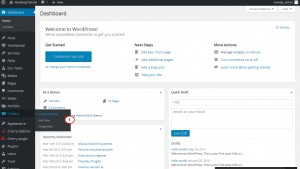
-
Find there your contact form and click on ‘edit’.
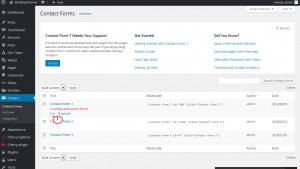
Then select a Mail tab. There you will see notifications like the following:
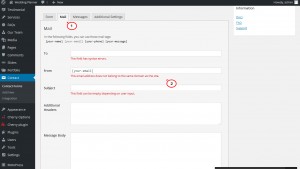
Please, fill in the fields properly:
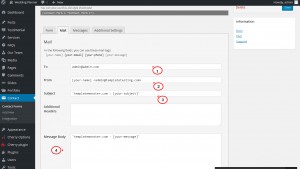
Mail To Field – the To field specifies the email address of the recipient who receives the message.
Mail From Field – the From field specifies the email address of the sender. You can use mail-tags in this field e.g. [your-name],[your-email]. If you use mail-tags, ensure that the mail-tags are replaced with email addresses. Otherwise, it causes a syntax error.
Mail Subject Field – the Subject field specifies the subject of the message. It’s basically a free format, but it can’t contain markups like HTML tags. The subject is not allowed to be blank. If you use mail-tags here, ensure that it’s not blank even after the mail-tags are replaced with user inputs.
Mail Additional Headers Field – you can set additional mail headers in the Additional Headers field. Additional mail headers commonly used are: Cc, Bcc, Reply-To or the phone number e.g. [your-phone], Cc: john@example.com ,Reply-To: john@example.com
Mail Message Body Field – The Message Body field is the message body of the mail. It is free format, but if it’s blank, the mail host may refuse to deliver the mail. If you use mail-tags here, ensure that it’s not blank even after the mail-tags are replaced with user inputs.
Please, click on ‘save’, refresh your contact page and check the contact form.
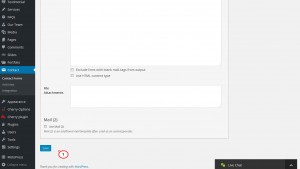
Now you know how to deal with Misconfiguration of your contact form in premium WordPress themes.
Feel free to check the detailed video tutorial below:
WordPress. How to deal with “Misconfiguration leads to mail delivery failure or other troubles”













.jpg)
