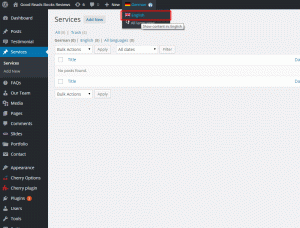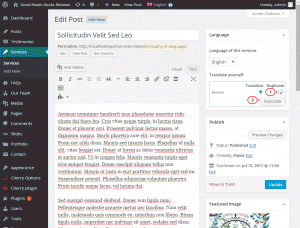- Web templates
- E-commerce Templates
- CMS & Blog Templates
- Facebook Templates
- Website Builders
WordPress. How to duplicate posts and images for site’s languages using WPML
May 21, 2015
This tutorial shows you how to duplicate posts and images for your site’s languages using WPML.
WordPress. How to duplicate posts and images for site languages using WPML
Once you have installed and configured the WPML plugin, some of the content for the second language might be missing. That means it was not automatically duplicated yet. It can be fixed with a few steps described below:
-
Navigate to the site’s Dashboard and open the page with missing content for the second language. Locate the shortcode for the missing area and check which type of posts it is referring to. It defines the area that posts are retrieved from.
-
Open this section in the Dashboard. Let’s use Services as an example. There will be no posts for this section for the second language. So you should duplicate them.
-
Change the dashboard language with the language switcher:
-
Open any service post. Check the ‘Duplicate’ box in the right column, and then press ‘Duplicate’ button:
Wait for a few seconds while the content is duplicating for the second language. Then you will be able to get back to the same section and duplicate there more posts.
Once that is done, get back to the site’s front-end to check the result. The missing content appears as it should.
Feel free to check the detailed video tutorial below:
WordPress. How to duplicate posts and images for site languages using WPML