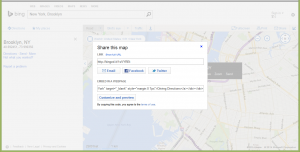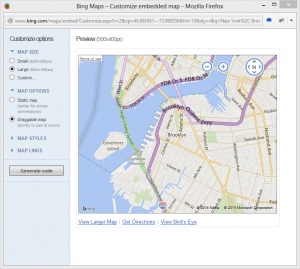- Web templates
- E-commerce Templates
- CMS & Blog Templates
- Facebook Templates
- Website Builders
WordPress. How to embed bing maps
December 15, 2014
This tutorial will show you how to embed Bing Map in WordPress.
WordPress. How to embed bing maps
-
First, go to Bing Maps website and search for the location or map you want to embed. Once you have found the location, click on the Share button. A pop-up will appear showing a map link and the code to embed the map, so you can add it to your web page:
-
Below the code you will find a button Customize and Preview which will open a new window. On this window you can customize your map. Choose a map size, show or hide links to bing maps, choose map type, etc. Once you are satisfied with the preview, simply click on the Generate Code button:
-
Your new code will be displayed in a pop-up window. You can now copy and paste this code inside your WordPress posts, pages, or in the sidebar.
Feel free to check the detailed video tutorial below:














.jpg)