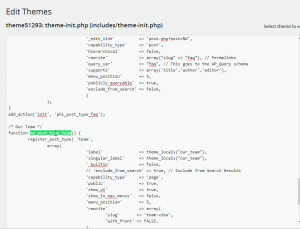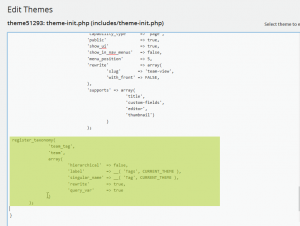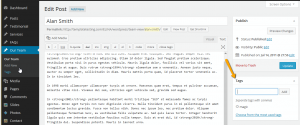- Web templates
- E-commerce Templates
- CMS & Blog Templates
- Facebook Templates
- Website Builders
WordPress. How to add tags to custom post types
November 30, 2013
This tutorial shows how to add tags to custom post types (for example, ‘Our team‘ ) in WordPress.
WordPress. How to add tags to custom post types
-
Log into WordPress Admin Panel.
-
Go to Appearance > Editor, select the active theme (themeXXXXX) and open theme-init.php file under this theme files list:
Search for this code – my_post_type_team:
-
After team post registration:
register_post_type( ‘team’, array( … )); add this code:
register_taxonomy( 'team_tag', 'team', array( 'hierarchical' => false, 'label' => __( 'Tags', CURRENT_THEME ), 'singular_name' => __( 'Tag', CURRENT_THEME ), 'rewrite' => true, 'query_var' => true ) ); -
Click to ‘Update File‘ button.
-
Go to ‘Our Team‘ page, and check the posts there. You will see the Tags section:
Feel free to check the detailed video tutorial below: